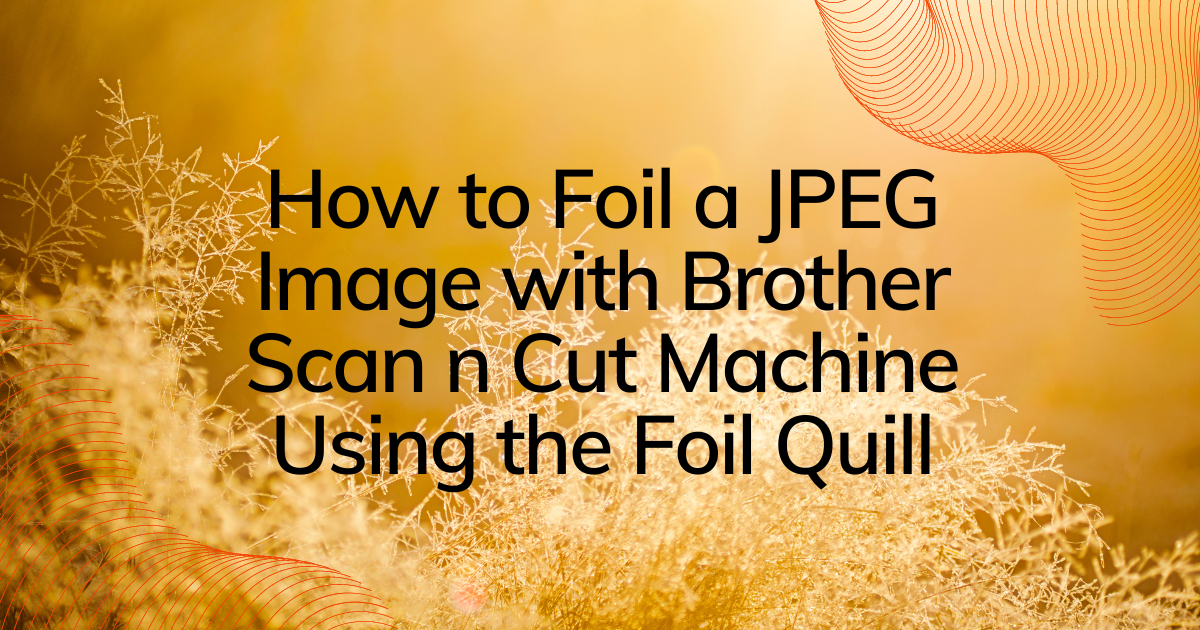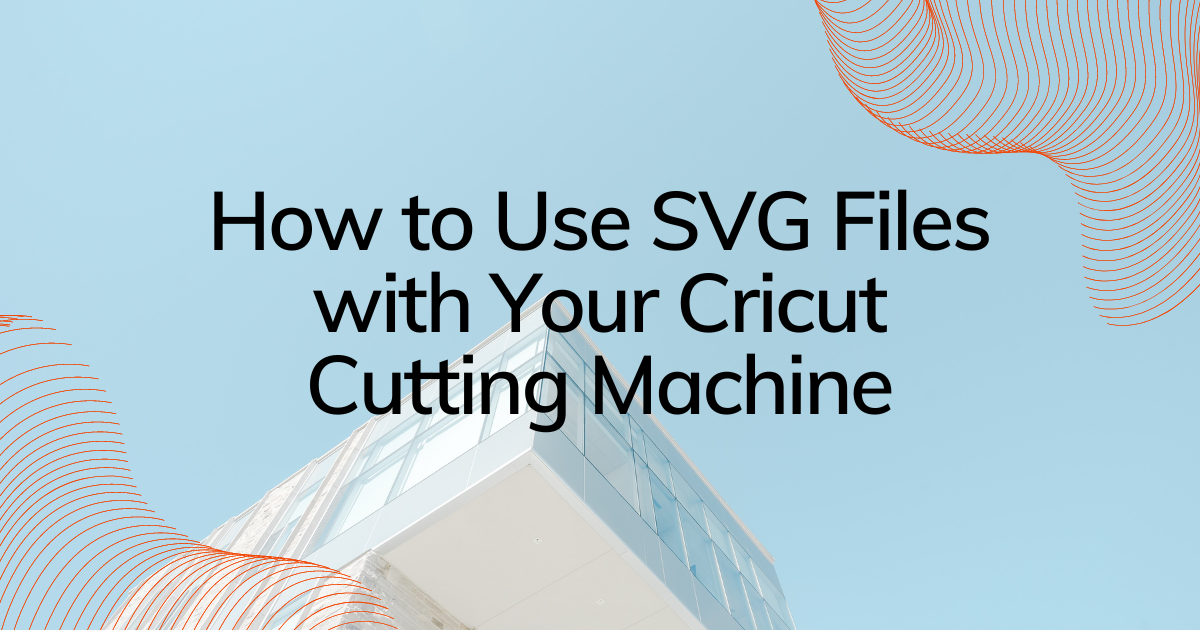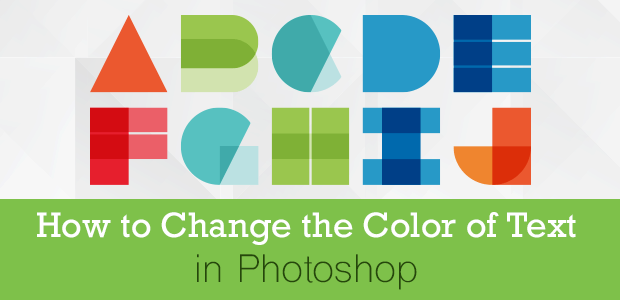Category Archives: How To
Explore a comprehensive collection of expert tips and tricks for refining SVG file editing on our dedicated page. Uncover efficient techniques, best practices, and advanced methods to elevate your design precision. Discover how to manipulate SVG files effectively, optimize vector graphics, and streamline your workflow for superior design outcomes
How to Create Sublimation Designs in Silhouette Studio
In this exciting tutorial, we’ll delve into the world of sublimation designs in Silhouette Studio. [...]
Aug
How to foil leather with the brother scan and cut and the foil quill
1- Place your leather onto your mat. Make sure you secure it down well onto [...]
Aug
How to foil on clear stickers using brother scan and cut with the foil quill
1- Open canvas workspace. click on the shape tool. 2- Click and create a circle. [...]
Aug
How to Foil a JPEG Image with Brother Scan n Cut Machine Using the Foil Quill
quill*CM900 model used. 1- Turn on Canvas workspace. look for the trace icon. 2- As you [...]
Aug
How to use a jpeg image with the foil quill in silhouette studio.
1- Open silhouette studio. Click on the open file icon. 2- Click on merge. 3- [...]
Aug
How to Use SVG Files with Your Cricut Cutting Machine
Cricut Joy, Cricut Explore, and Cricut Maker cutting machines offer incredible versatility by allowing you [...]
Jul
How to Make a Photo B&W Except One Color in Photoshop
In this captivating article, we’ll unveil the art of creating a Color Splash effect in [...]
Jul
How to Colorize a Black & White Photo in Photoshop
In this enlightening article, we’ll demonstrate how to add colors to your vintage black and [...]
Jul
How to Change the Color of Text in Photoshop
In this helpful article, we’ll guide you through the process of changing the color of [...]
Jul
How to Remove Skin Blemishes in Photoshop
In this comprehensive article, we’ll walk you through the process of removing skin blemishes, scars, [...]
Jul