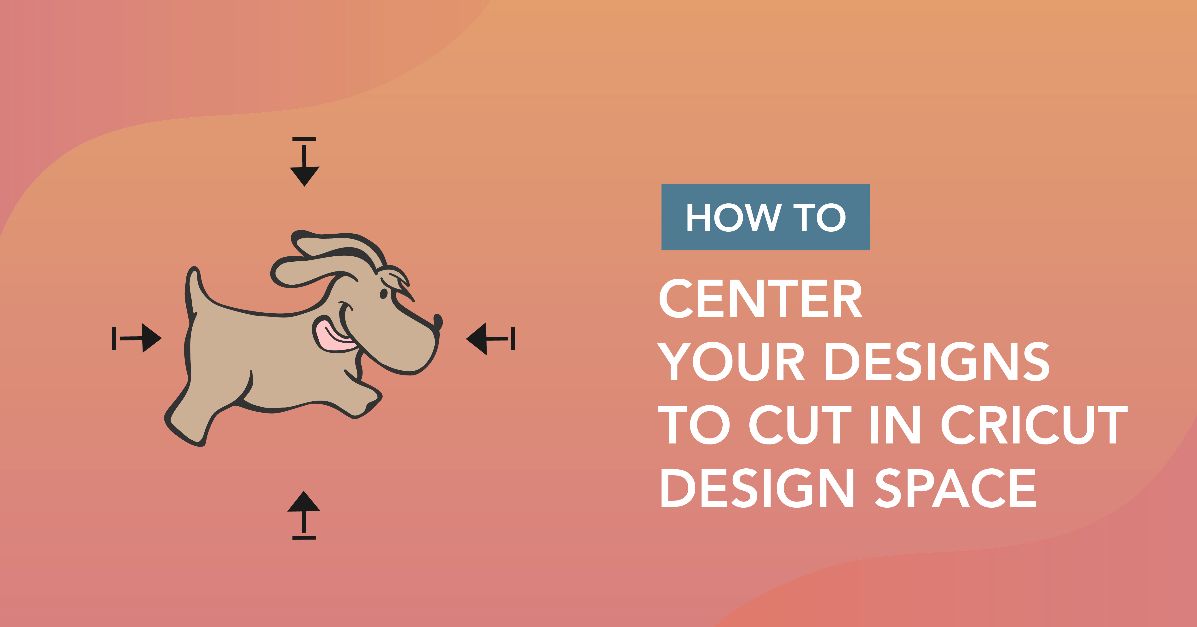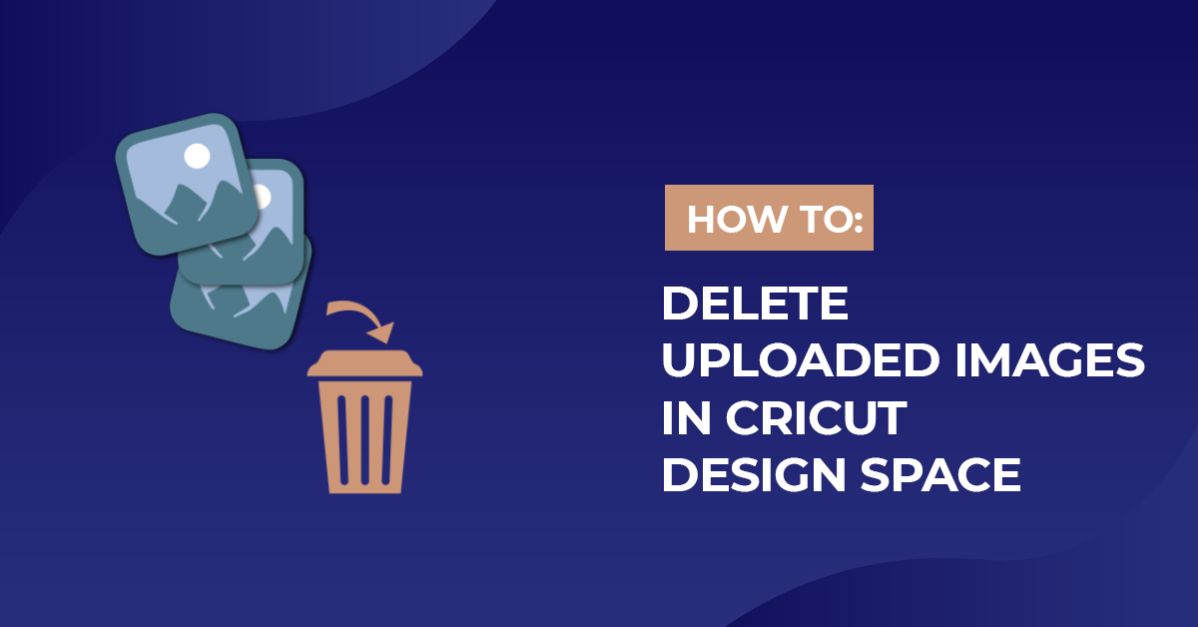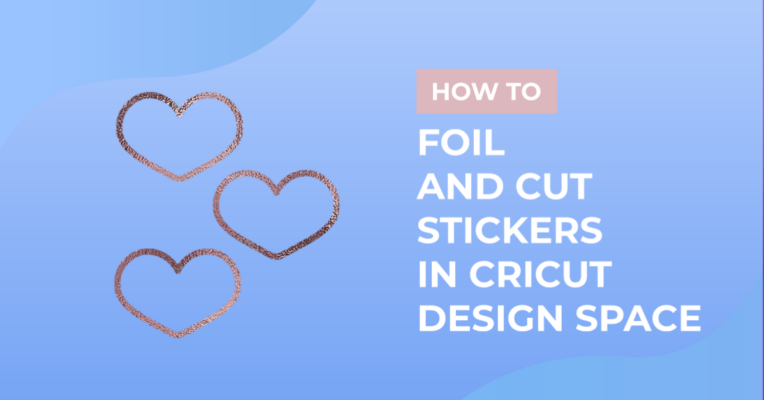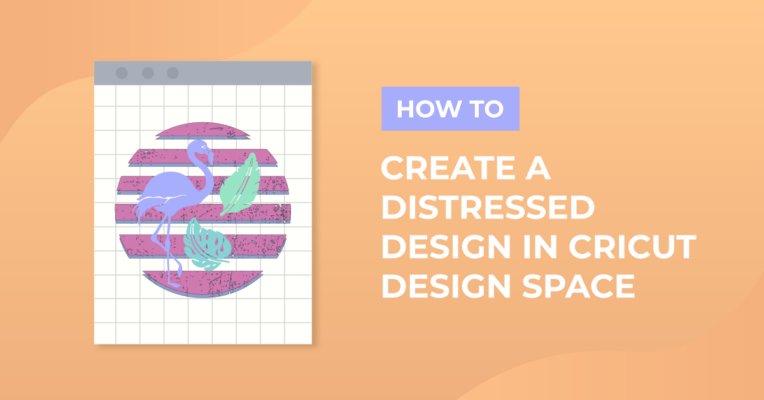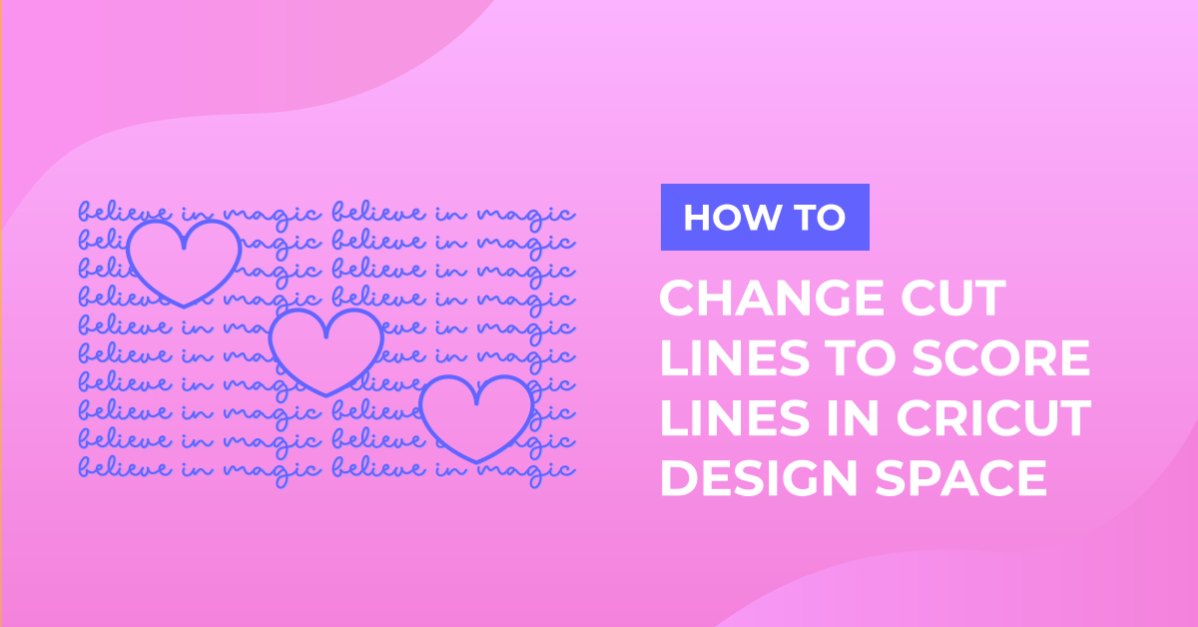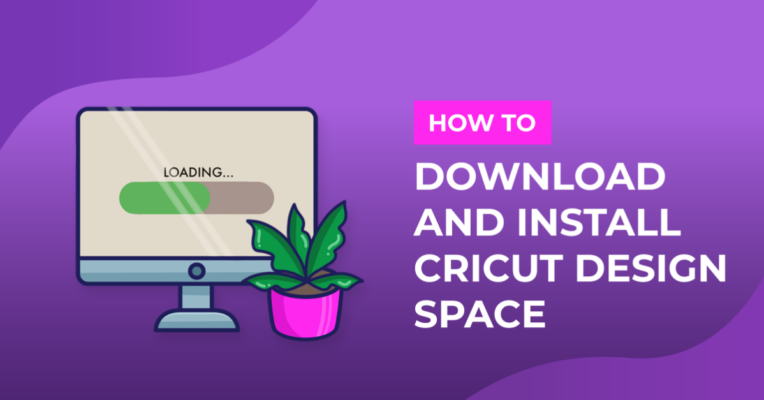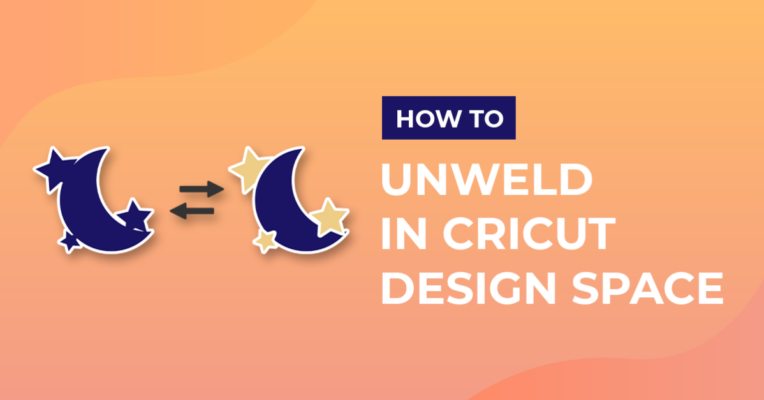Category Archives: How To
Explore a comprehensive collection of expert tips and tricks for refining SVG file editing on our dedicated page. Uncover efficient techniques, best practices, and advanced methods to elevate your design precision. Discover how to manipulate SVG files effectively, optimize vector graphics, and streamline your workflow for superior design outcomes
How to Center Your Designs to Cut in Cricut Design Space
Centering your design for cutting in Cricut Design Space may seem daunting, but it’s actually [...]
Jul
How to Delete Uploaded Images in Cricut Design Space
In this tutorial, we’ll reveal two effective methods for deleting uploaded images in Cricut Design [...]
Jul
How to Use Filters to Find Uploaded Files in Cricut Design Space
1- Open Cricut Design Space and click on New Project. 2- Click on the upload [...]
Jul
How to foil and cut stickers in cricut design space
1- Open Cricut design space. Click on new project. 2- Click on the upload icon. [...]
Jul
How to Upload SVGs to Cricut Design Space
Creating full designs in Cricut Design Space is undoubtedly amazing, but we all have those [...]
Jul
How to Create a Distressed Design in Cricut Design Space
Achieve a stunning worn-out look effortlessly with our simple steps for creating a distressed design [...]
Jul
How to Change Cut Lines to Score Lines in Cricut Design Space
At present, SVG files uploaded to Cricut Design Space are automatically imported as cut files. [...]
Jul
How to Download and Install Design Space
Cricut Design Space serves as the essential software for operating your cutting machine. Whether you’re [...]
Jul
How to Unweld On Cricut
In this Cricut Design Space tutorial, we’ll explore how to reverse a weld and handle [...]
Jul
How to Use Cricut Iron on Vinyl
If you’re new to the Cricut crafting world, you’re in for an exciting journey! In [...]
Jul