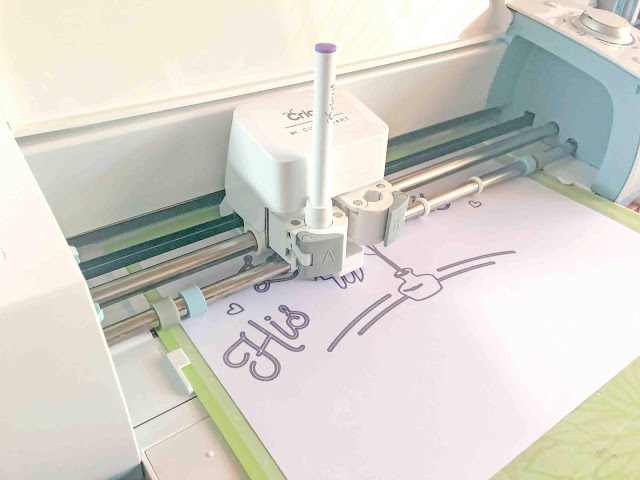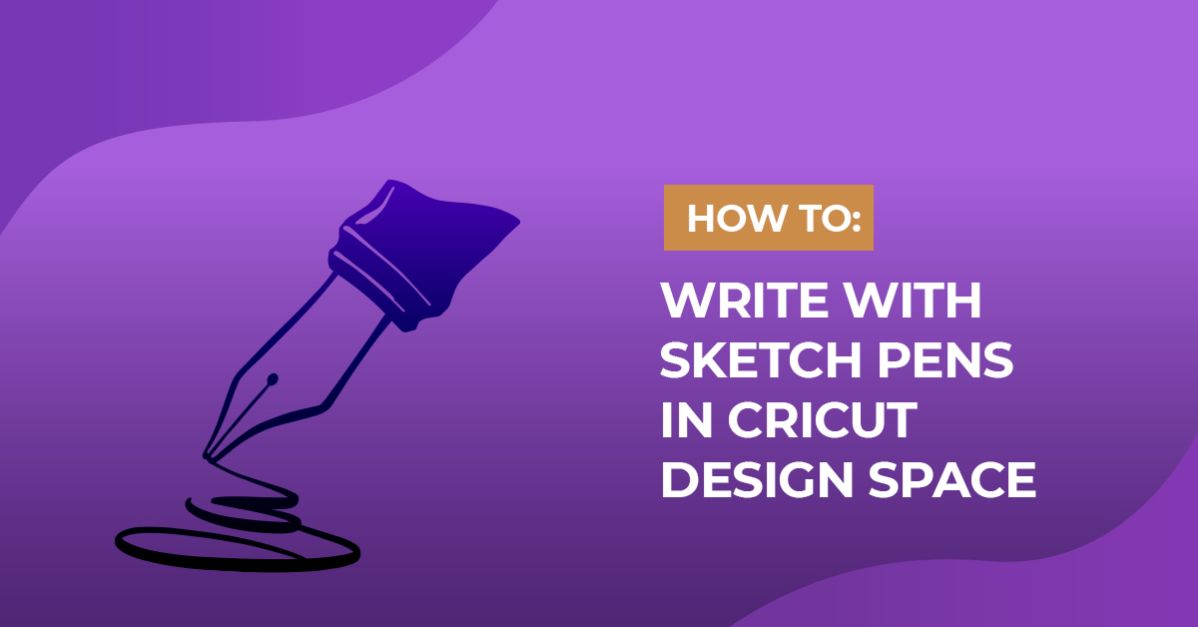How To
How to Write With Sketch Pens in Cricut Design Space
1- Log in to Cricut Design Space. Create a new project.
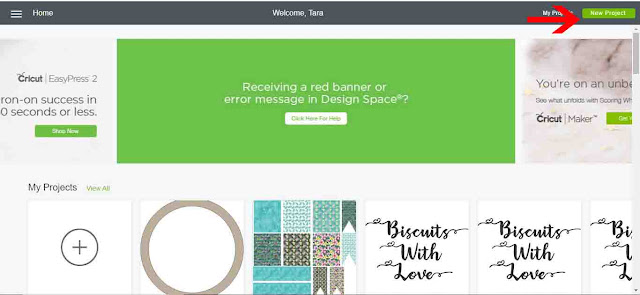
2- Click on Upload.
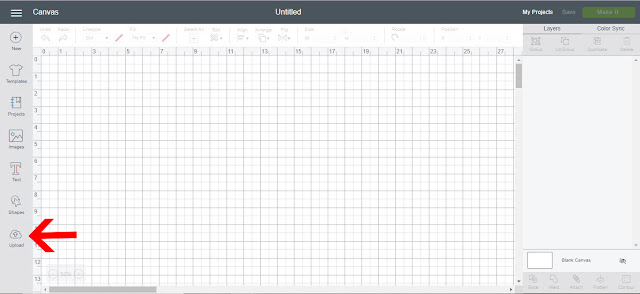
3- Select Upload Image.
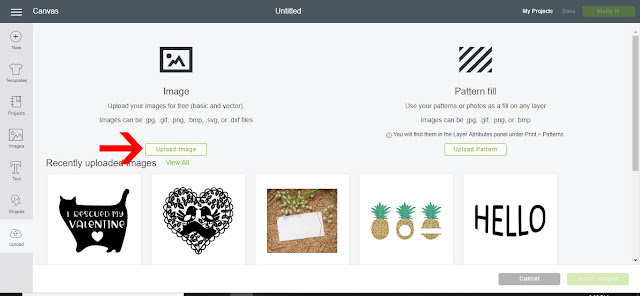
4-Click on Browse.
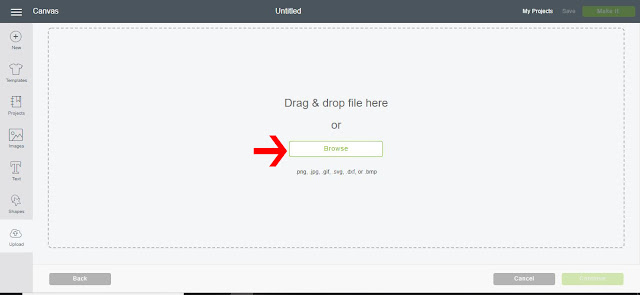
5- Open your file, and then click Save.To get a good effect, try to use a file with thin lines and no large gaps.
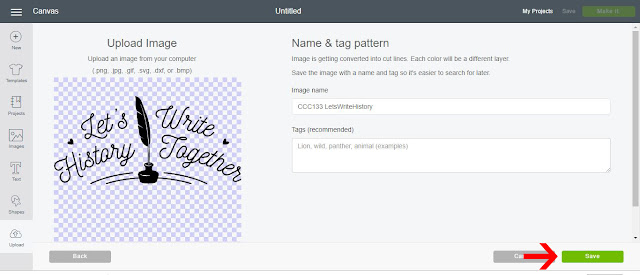
6- Pickthe design and click Insert Images.
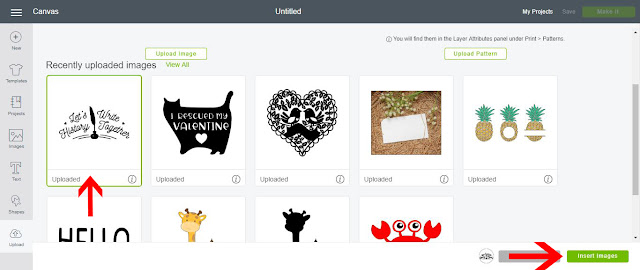
7- Select the design.
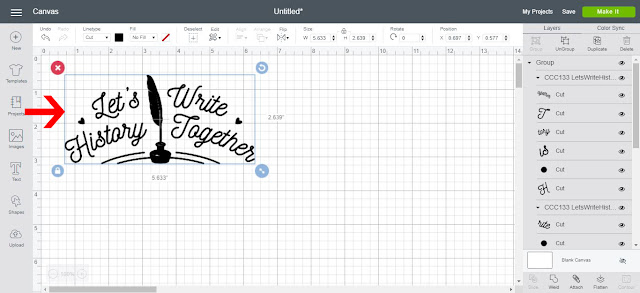
8- Change the design from cut to draw.
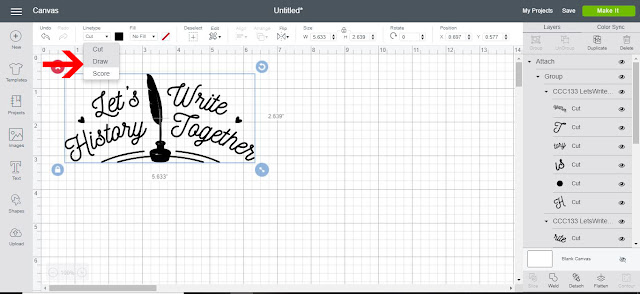
9- You will now see the design as an outline that will be drawn.
Click onMake It.
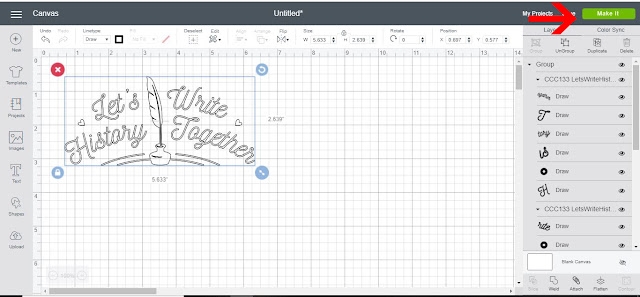
10- Your design will now appear on the cut screen. Click Continue.
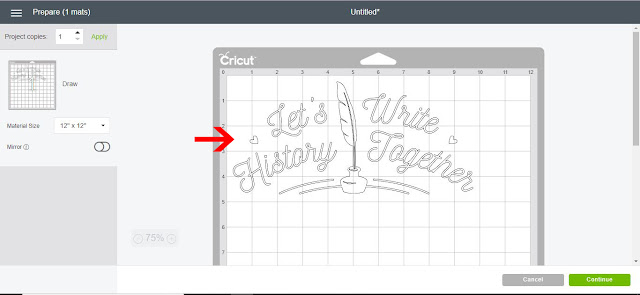
11- Since you changed your design to the draw option, the software will automatically select the pen tool. Place the pen or marker into the recommended clamp. Insert paper, then click the go icon.
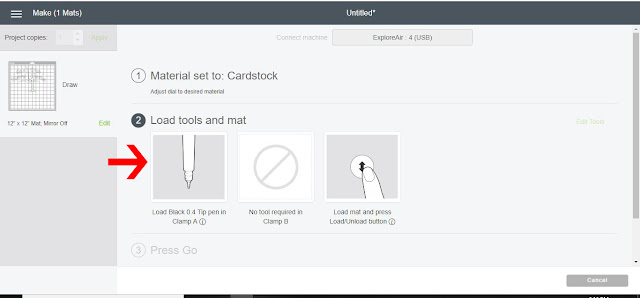
12- The pen will now draw your design.