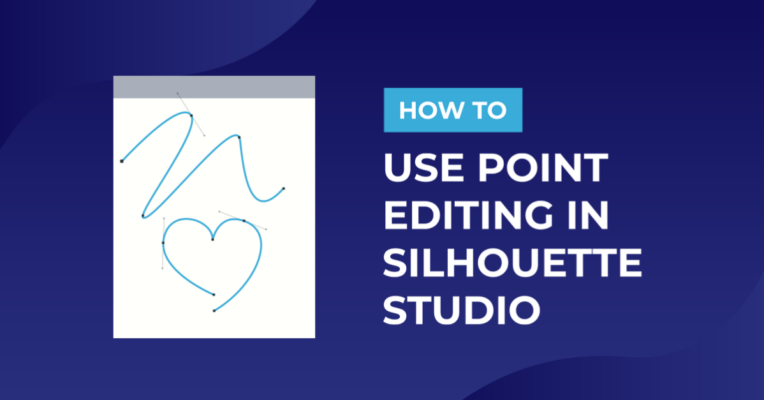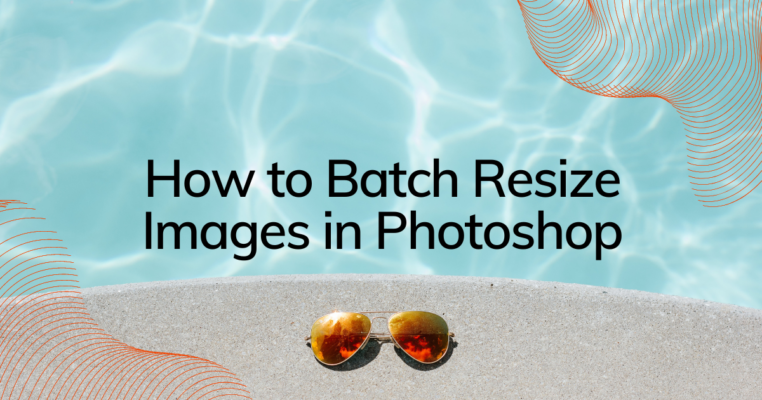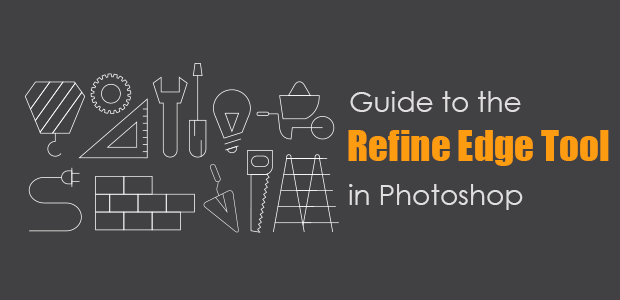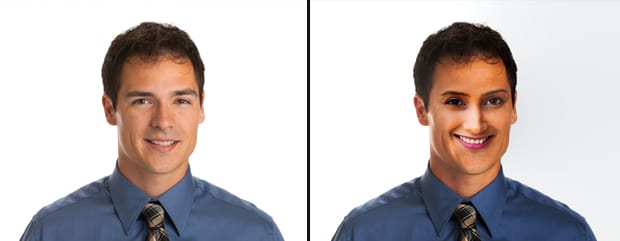Category Archives: How To
Explore a comprehensive collection of expert tips and tricks for refining SVG file editing on our dedicated page. Uncover efficient techniques, best practices, and advanced methods to elevate your design precision. Discover how to manipulate SVG files effectively, optimize vector graphics, and streamline your workflow for superior design outcomes
How to install the Foil quill in a Silhouette Cameo
1- Open the lid of your silhouette machine. We need to remove the cut blade [...]
Aug
How to create decorative borders with the foil quill in Silhouette studio
1- Open silhouette studio. First you need to find a design you would like to [...]
Aug
How to use a foil quill made file in Silhouette studio
1- Open silhouette studio . Click on the open file icon. 2- Select your foil [...]
Aug
How to Use Image Effects in Silhouette Studio
In this informative tutorial, we’ll explore the Image Effects panel in Silhouette Studio, which allows [...]
Aug
How to Use Advanced Color Settings in Silhouette Studio
In this advanced tutorial, we’ll delve into the world of Advanced Color Settings in Silhouette [...]
Aug
How to Use Point Editing in Silhouette Studio
In this informative tutorial, we’ll explore the powerful feature of Point Editing in Silhouette Studio, [...]
Aug
How to Batch Resize Images in Photoshop
In this time-saving tutorial, we’ll show you how to batch resize images using Adobe Photoshop, [...]
Aug
Guide to the Refine Edge Tool in Photoshop
Welcome to our comprehensive guide on using the Refine Edge tool in Photoshop! The Refine [...]
Aug
How to Easily Swap Faces in Photoshop
Are you eager to swap faces in your photos? Whether it’s for a creative project [...]
Aug
How to Create a Sheet of Stickers in Silhouette Studio
In this informative tutorial, we’ll show you how to create a sheet of stickers in [...]
Aug