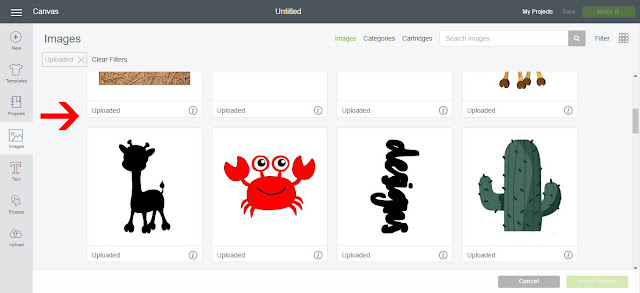How To
How to Use Filters to Find Uploaded Files in Cricut Design Space
1- Open Cricut Design Space and click on New Project.
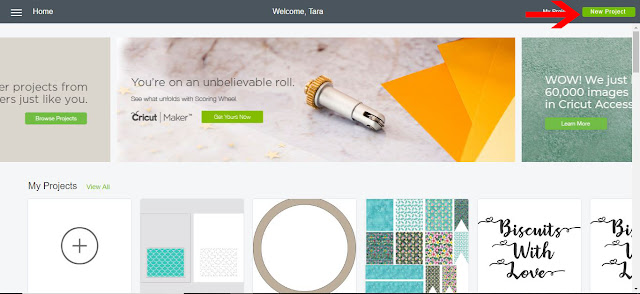
2- Click on the upload tool.
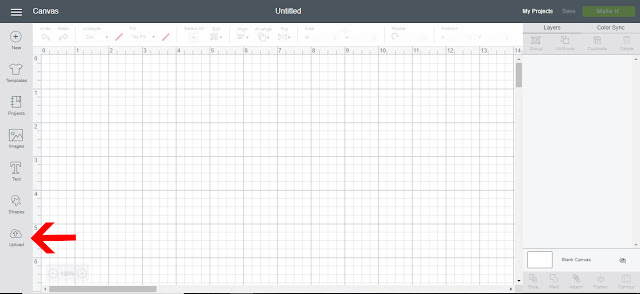
3- You will see that on your upload screen the recent uploads appear. If you would like to find all uploads you can click on the view all icon.
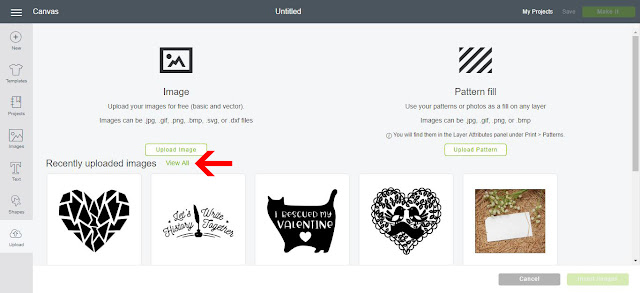
4- All the images you have uploaded will appear on the screen. You can then scroll through to find the uploaded file you need.
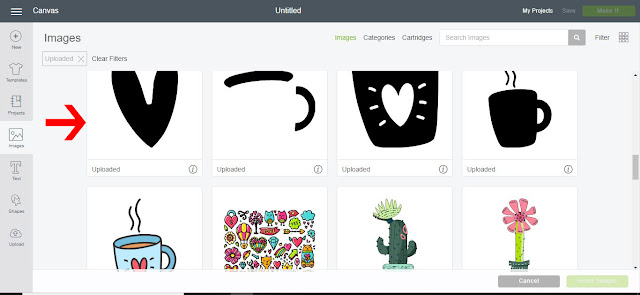
5- You can also go to the images icon and then click on filter option.
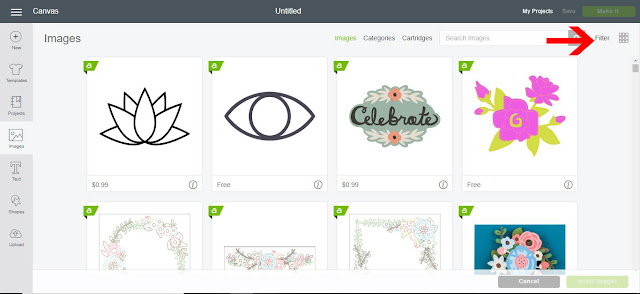
6- In the drop down box tick the upload box.
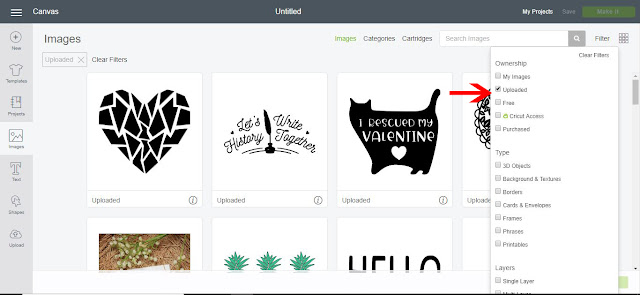
7- All the uploaded will now appear. Choose the uploaded design you need and it will appear in your workspace.