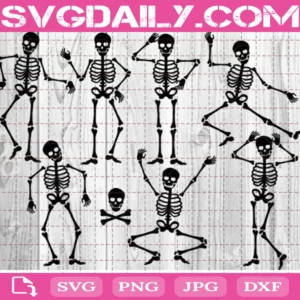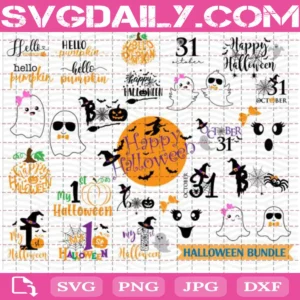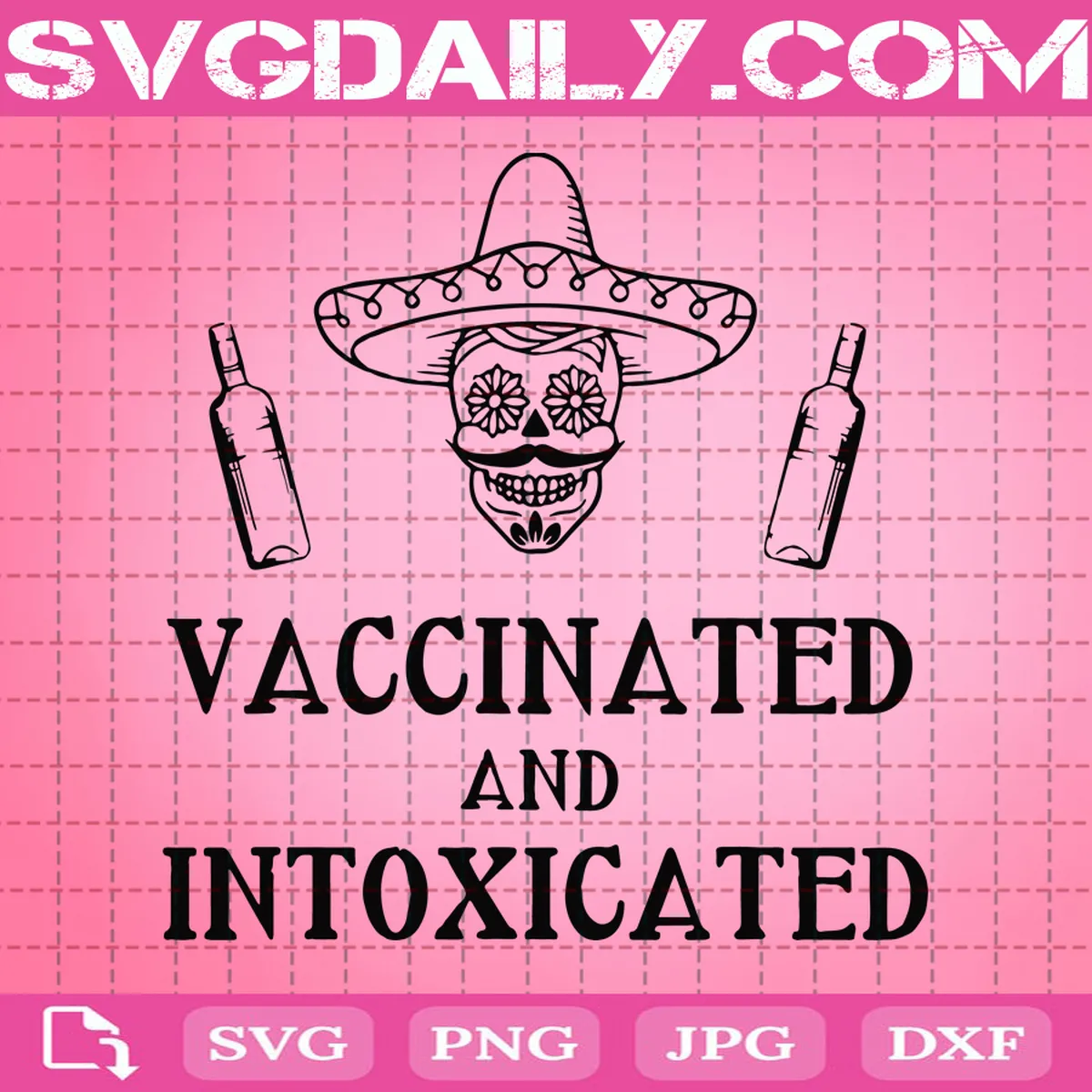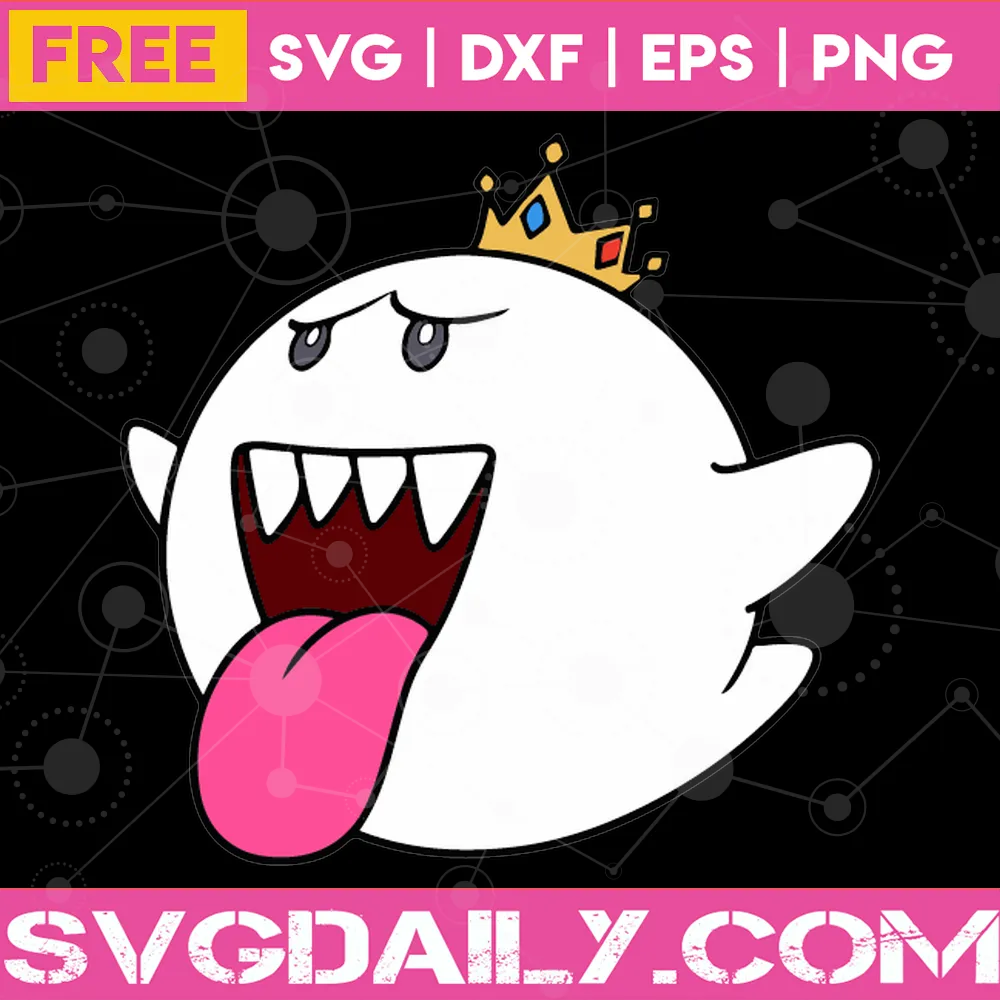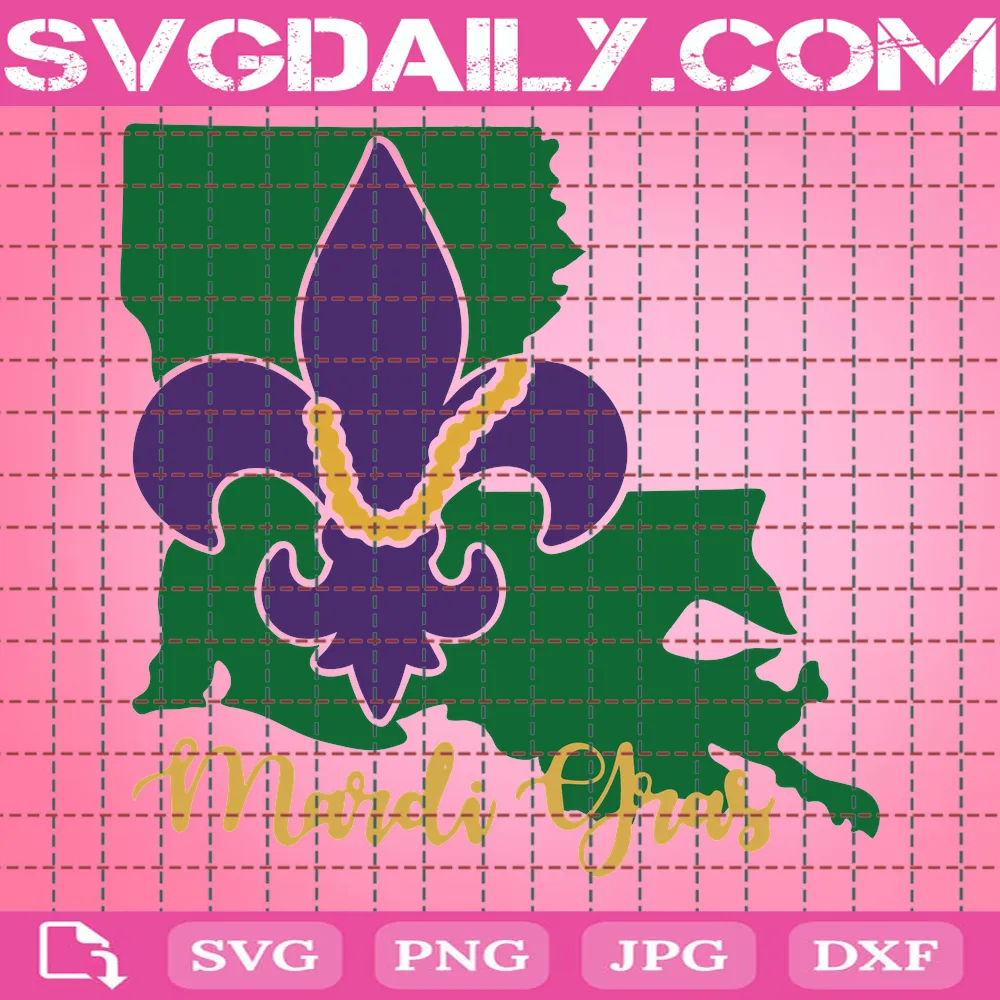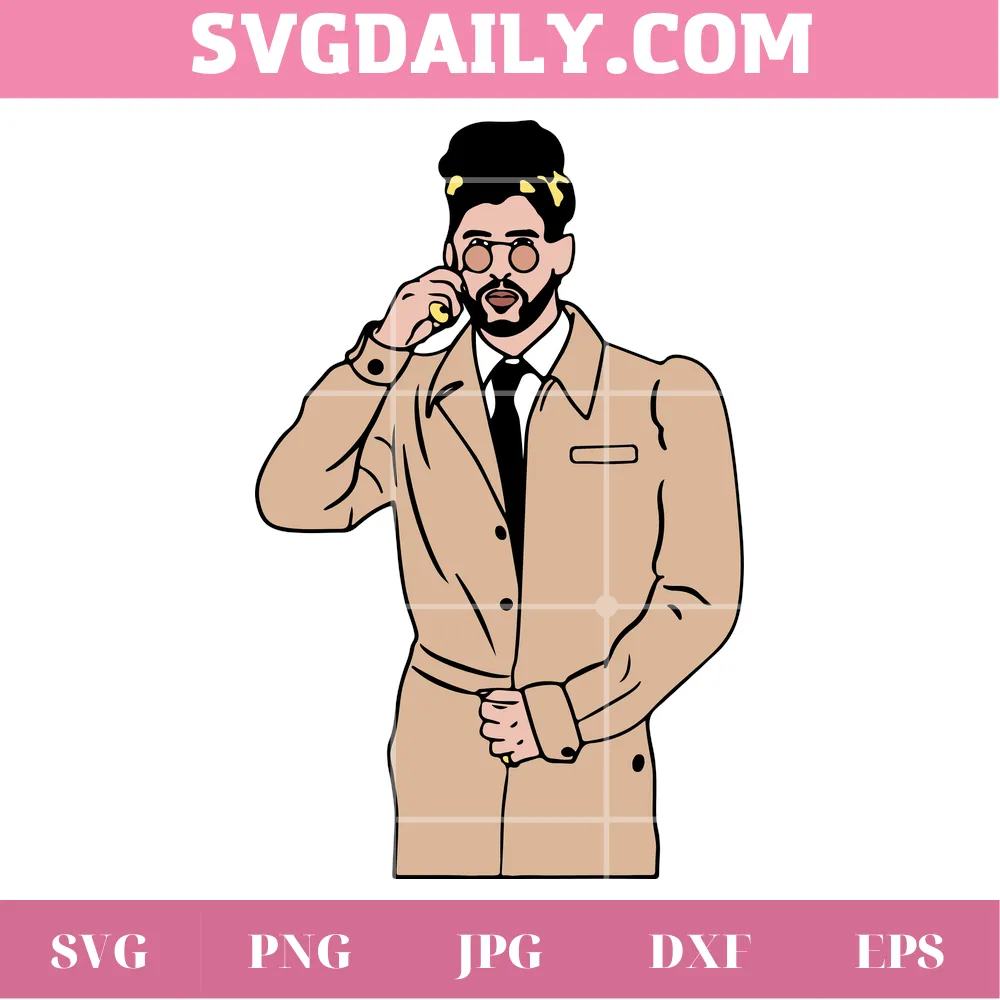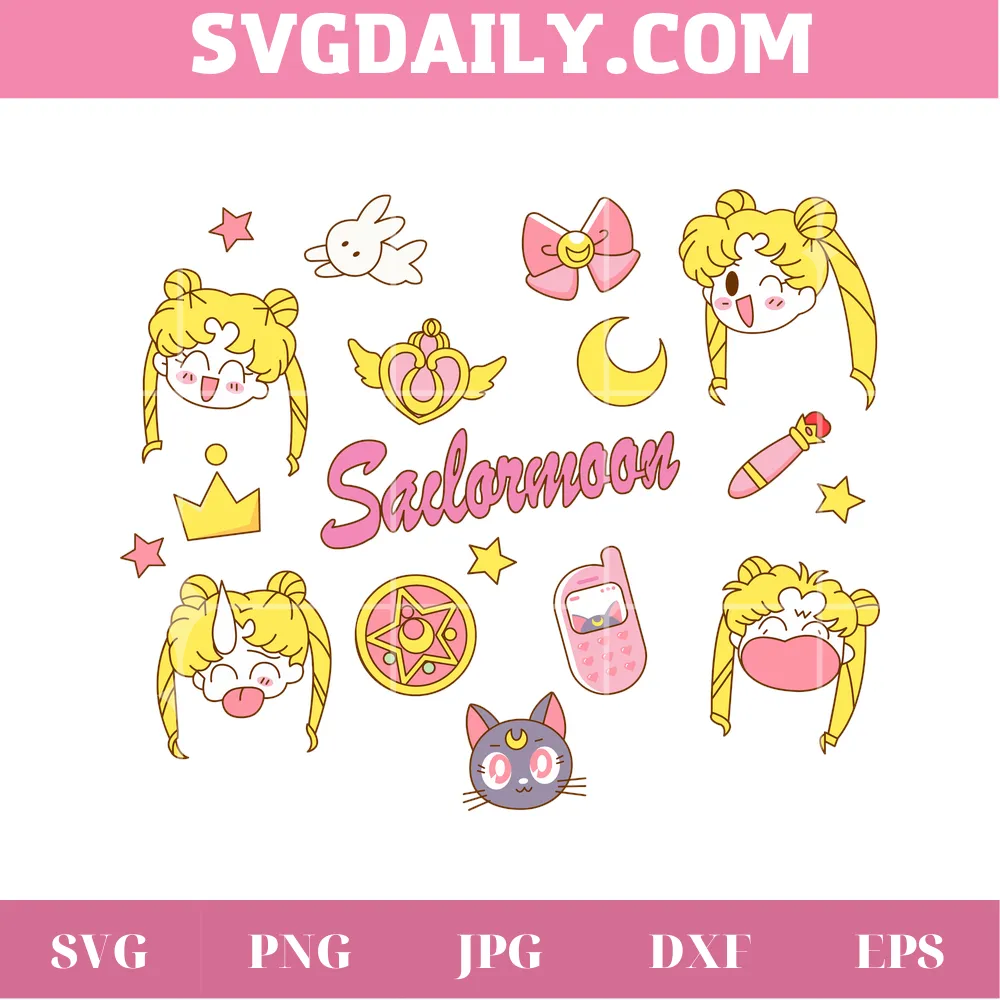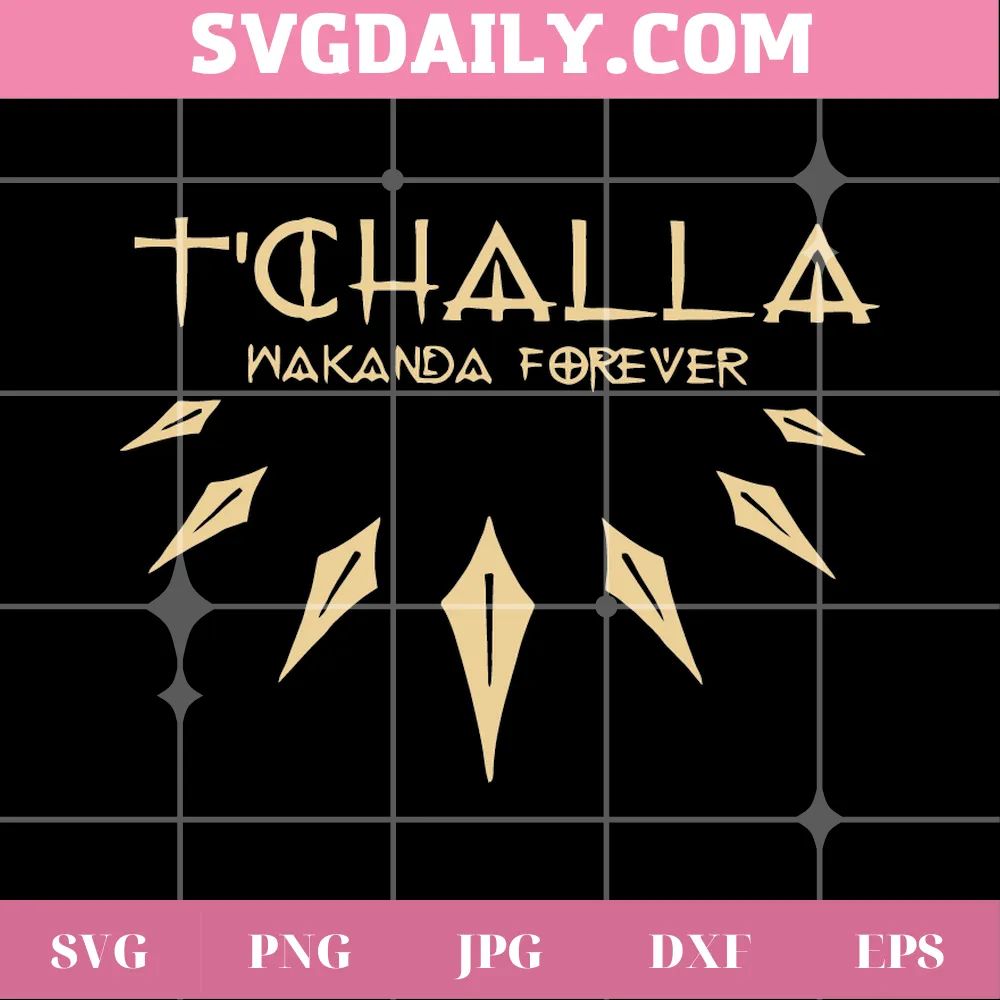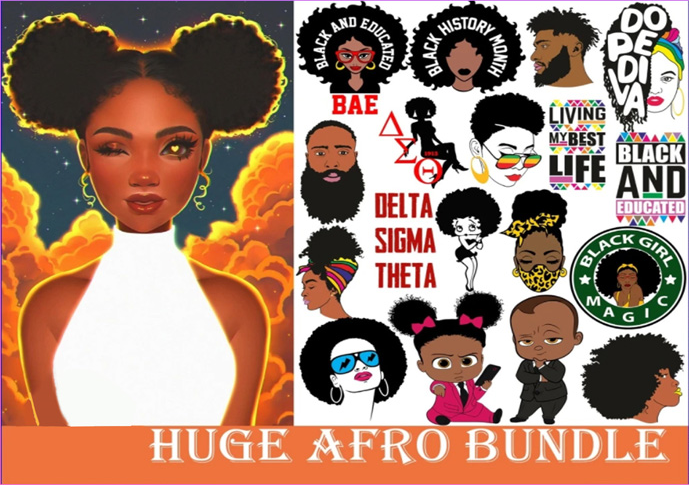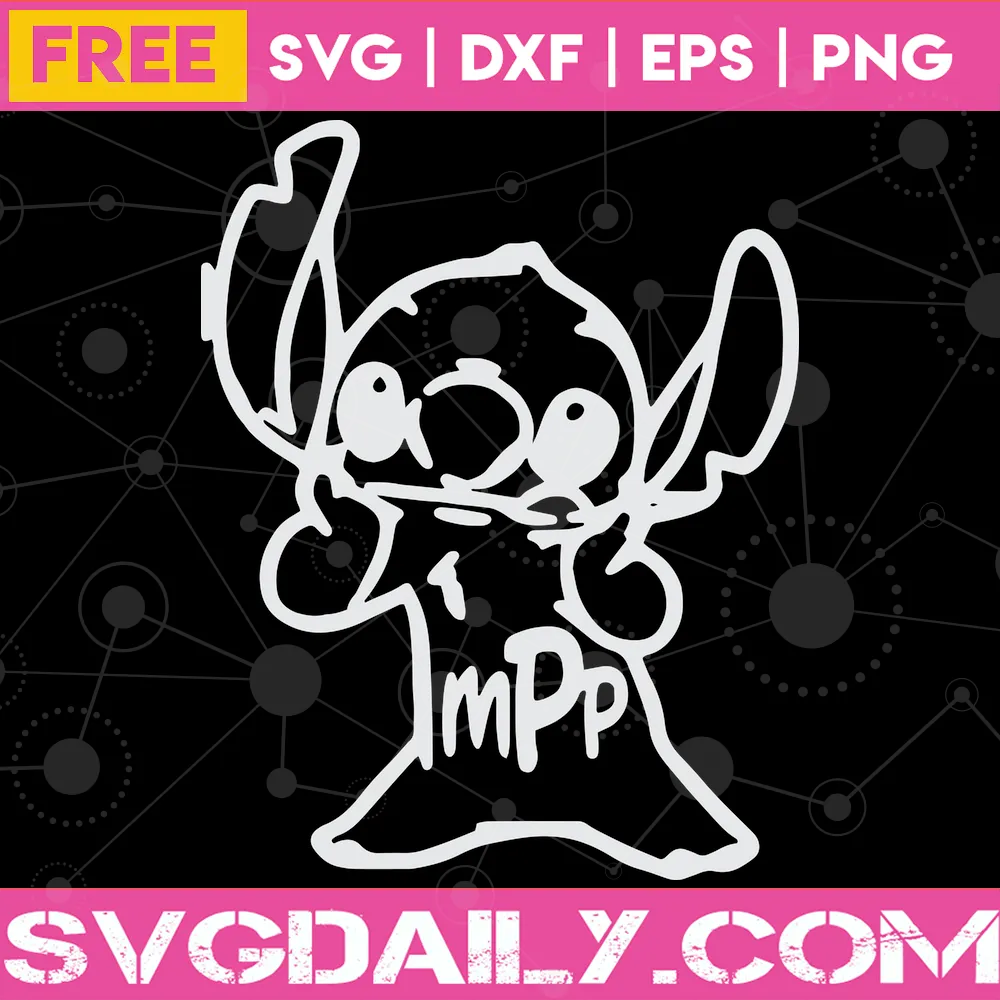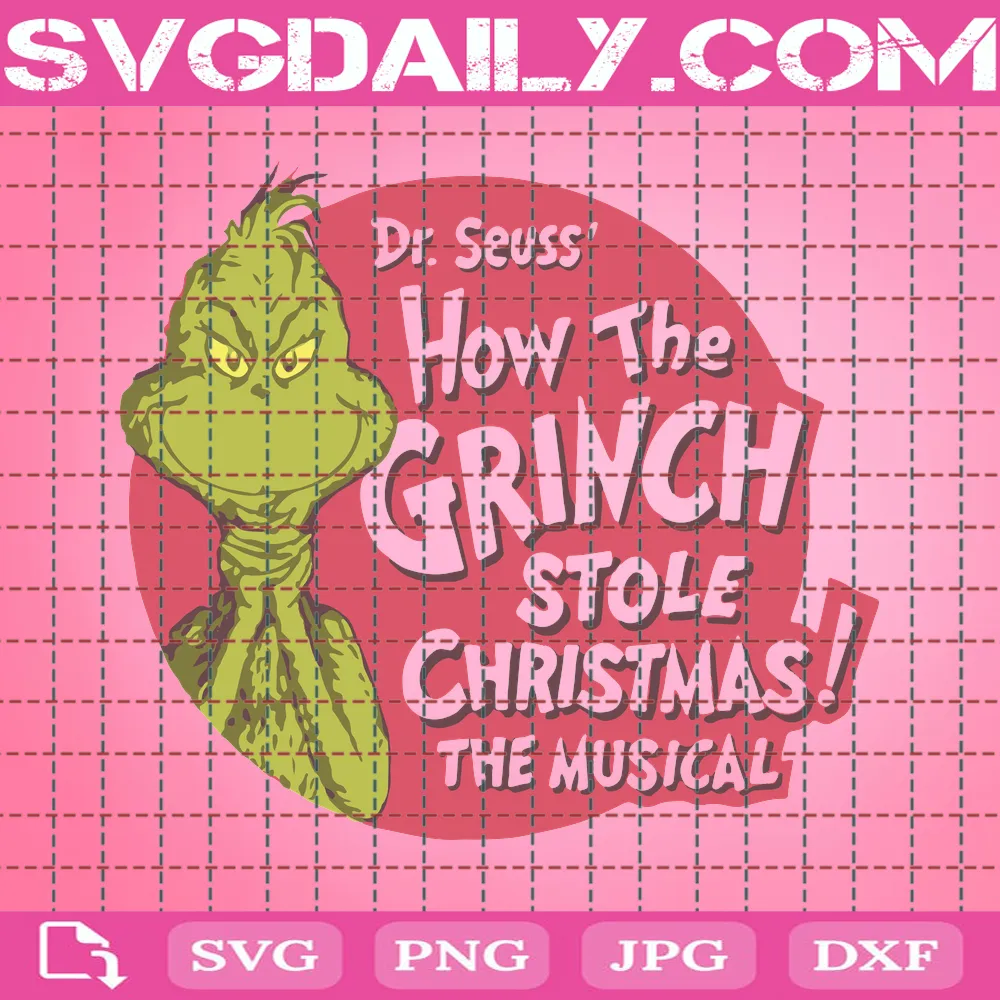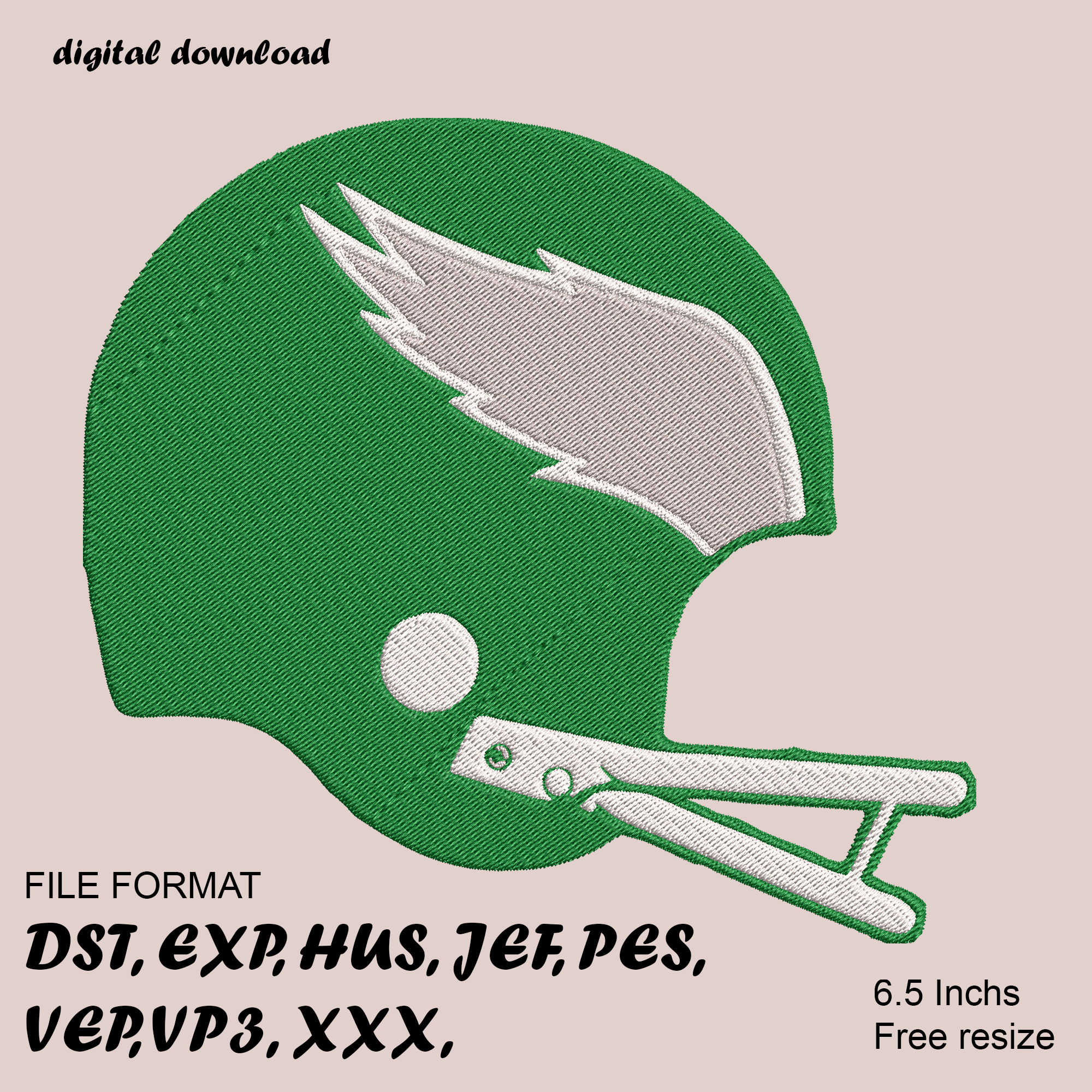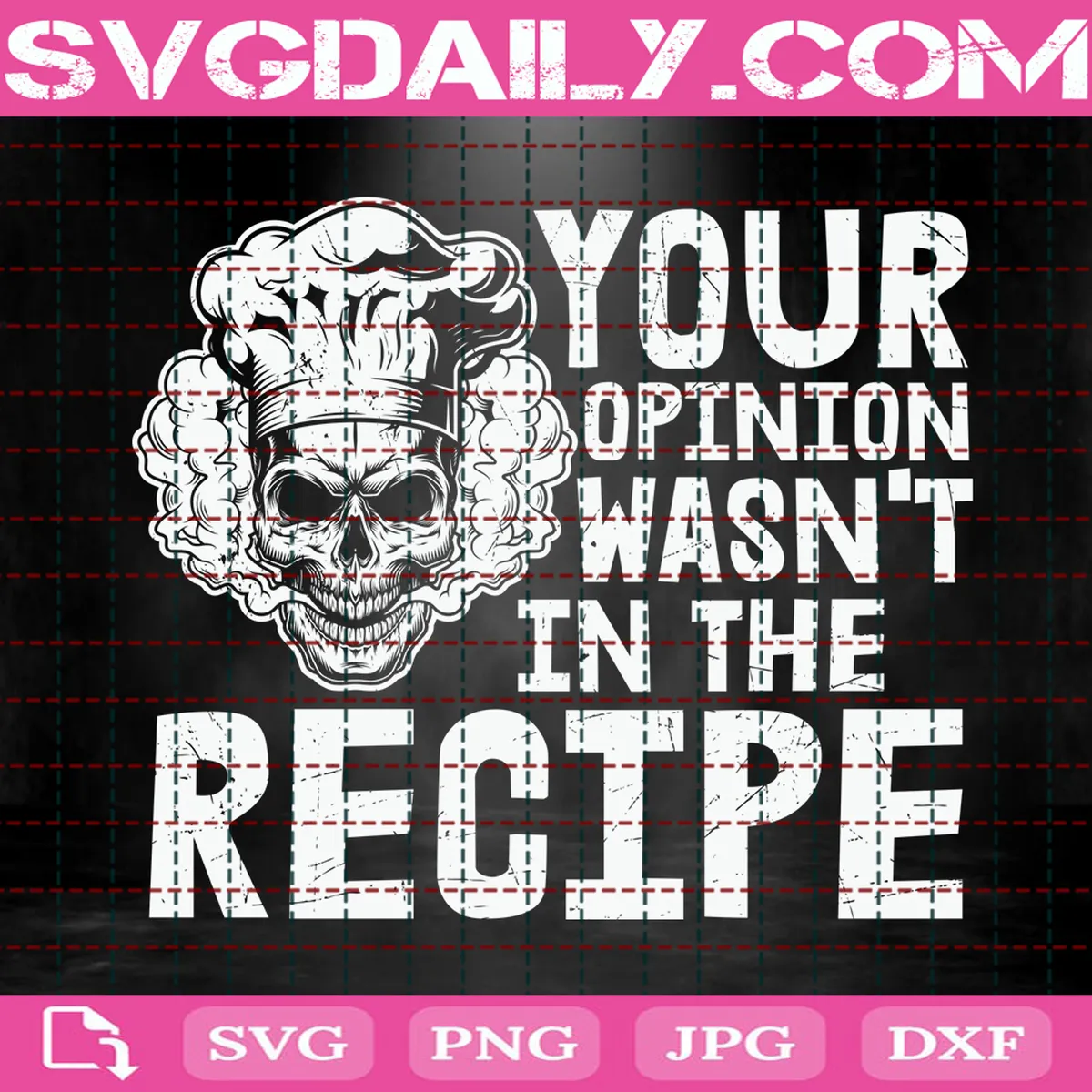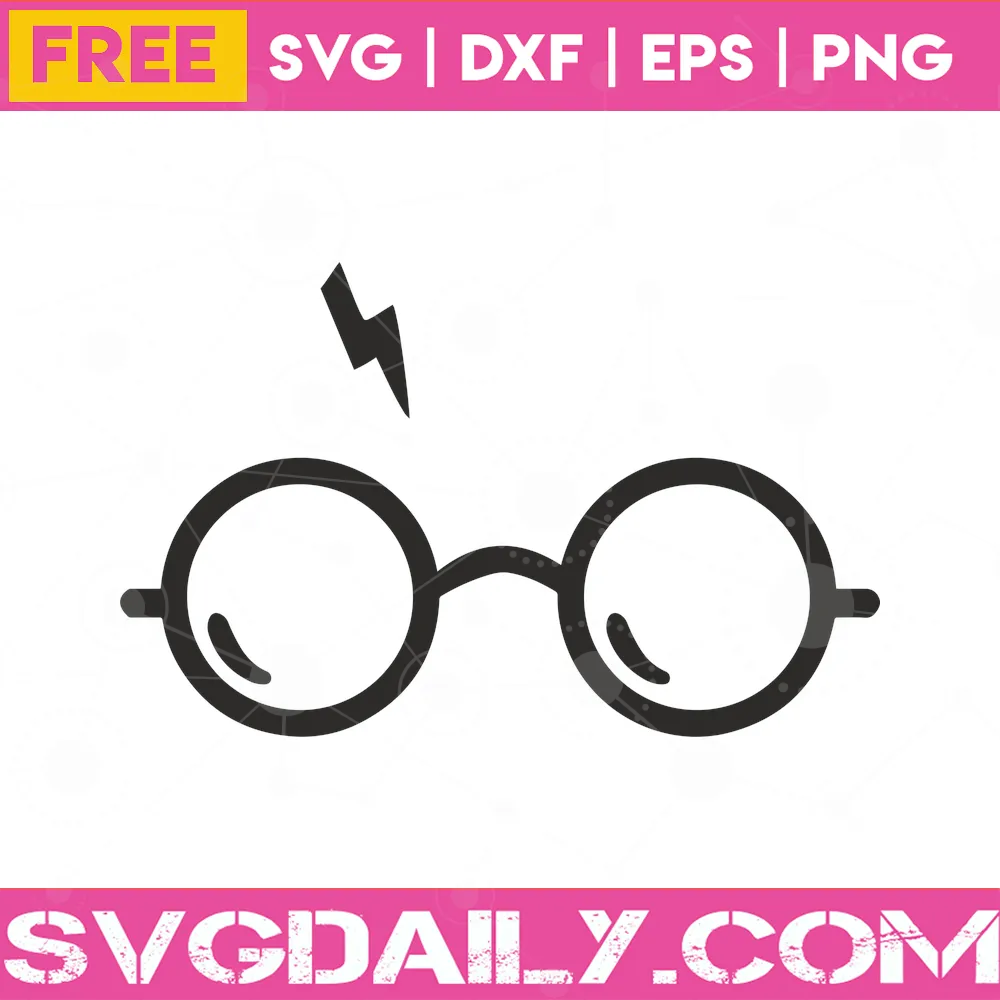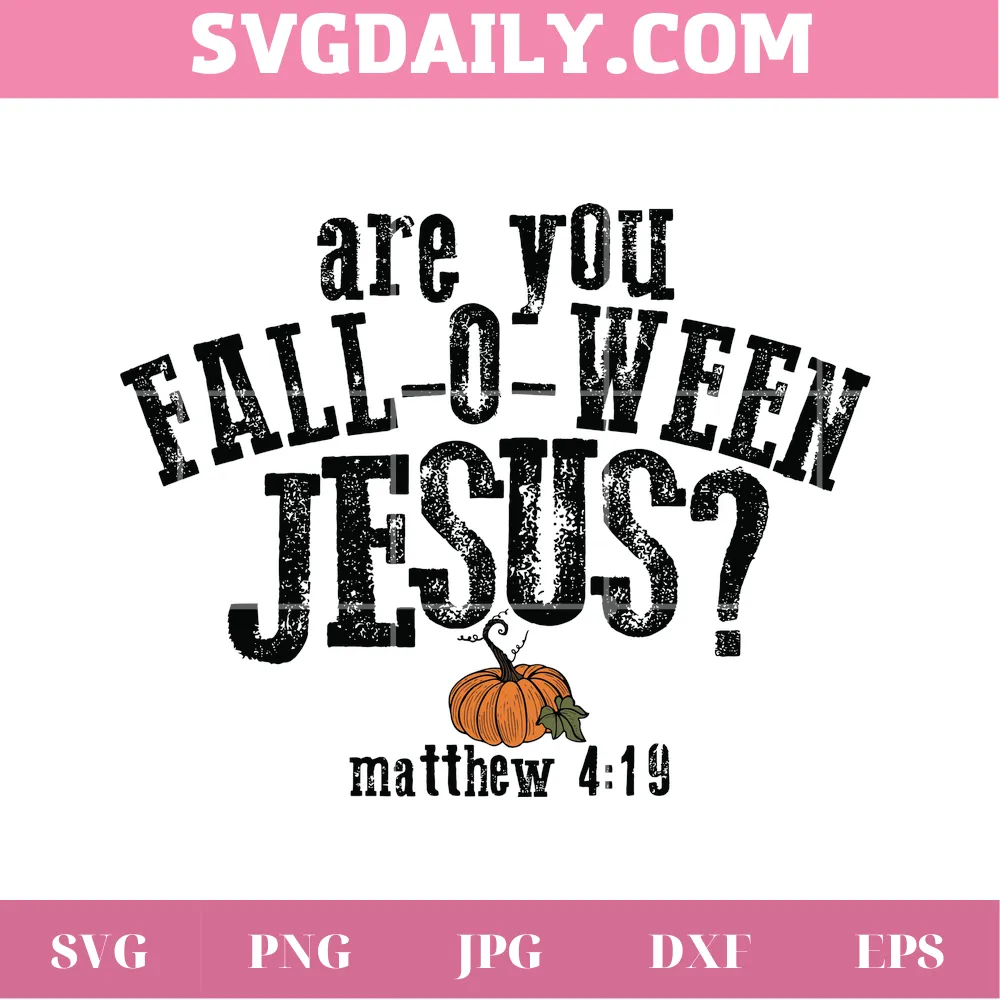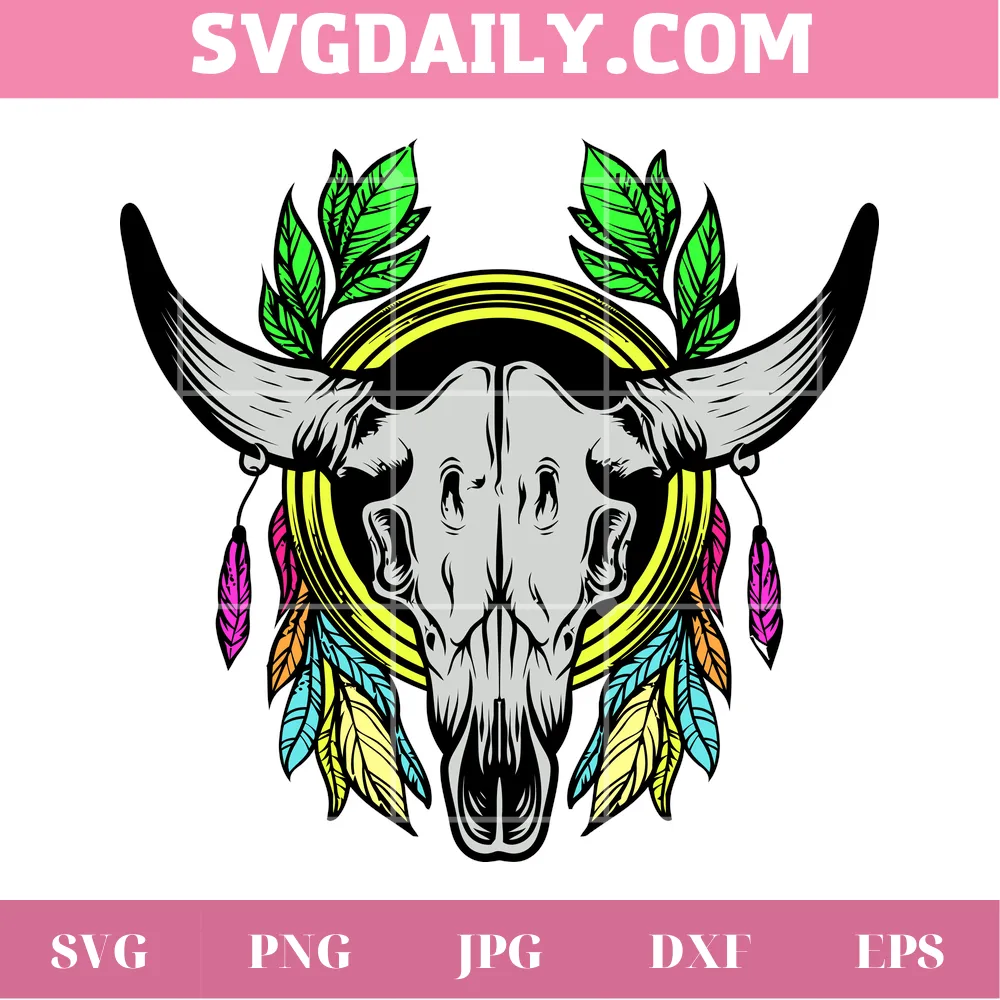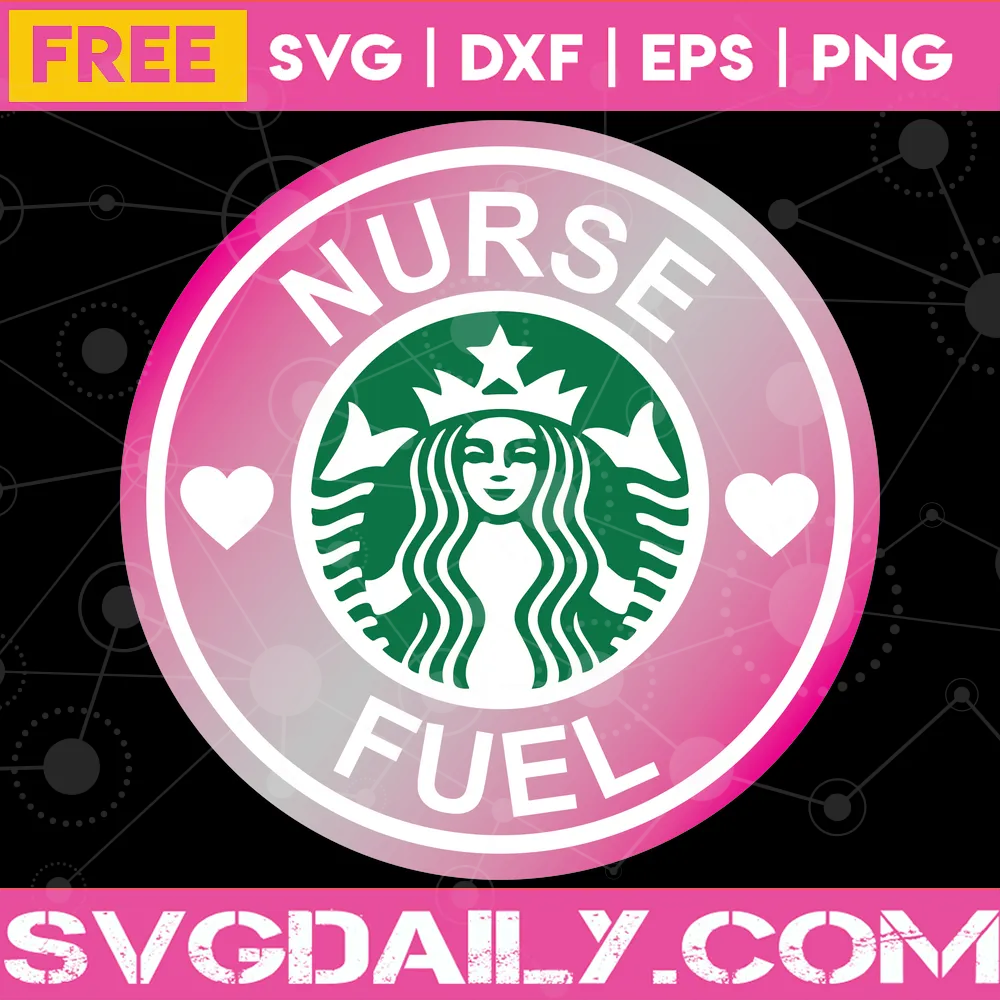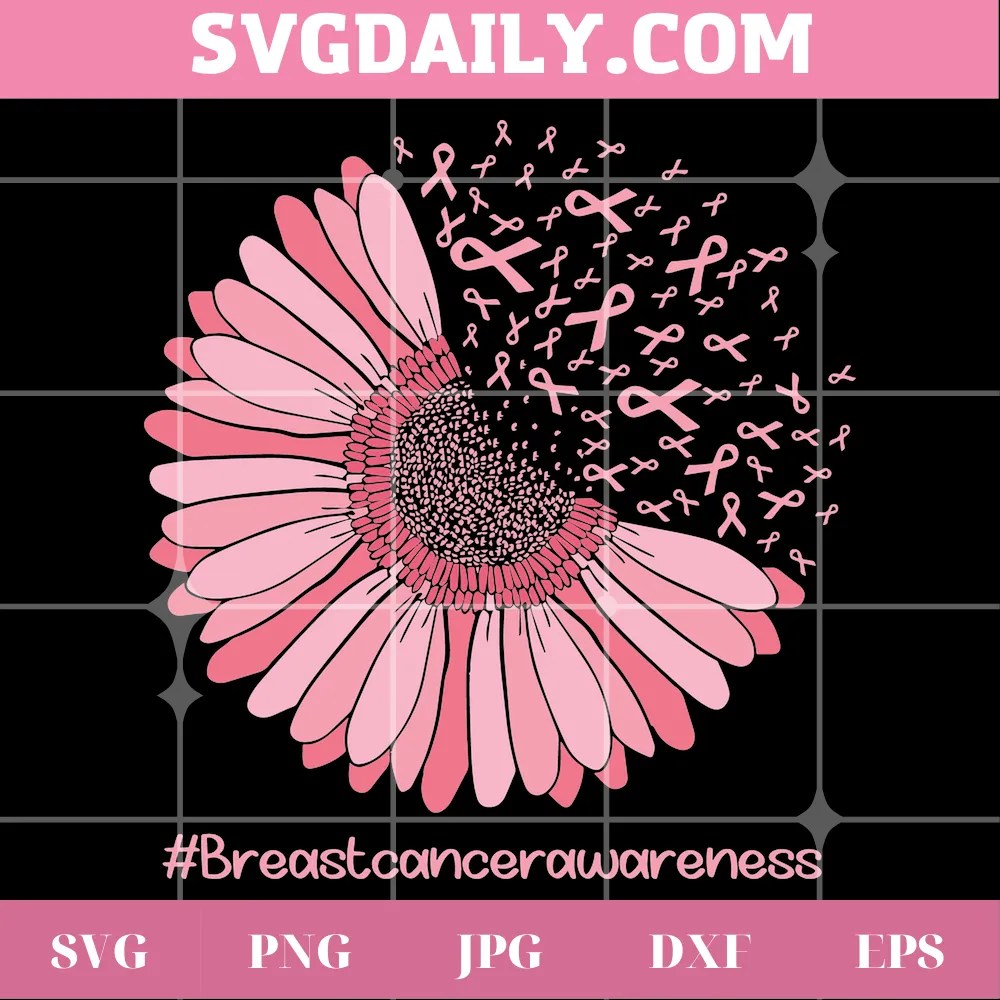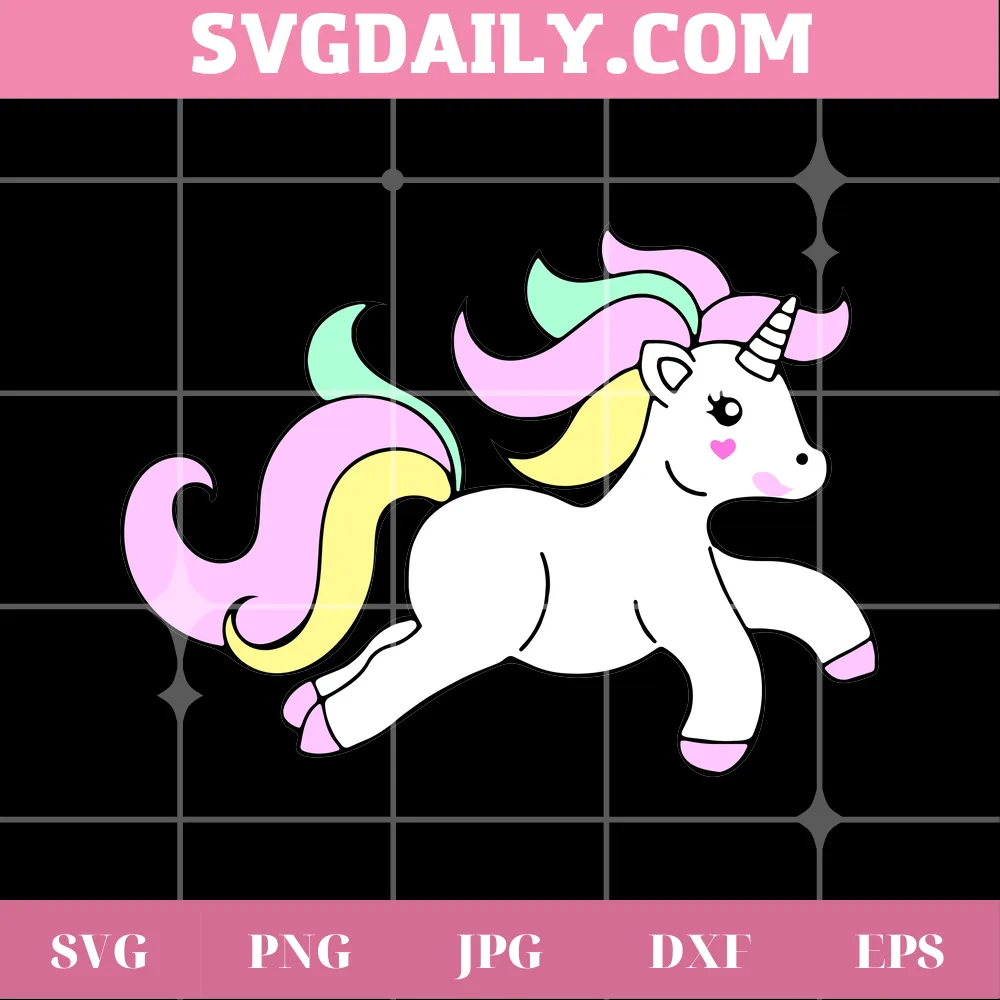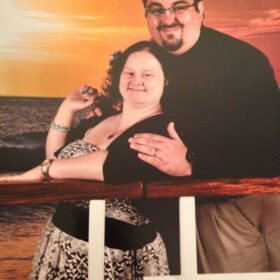Best Free Svg
Browse our categories
FAQs
Scalable Vector Graphics (SVG) files are web-friendly vector files. Because they store images using mathematical formulas, SVG files can be resized without losing quality which means that they will not look pixelated when printed. Thus, SVG files are perfect for complex graphics, making them incredibly popular with designers. You can spot an SVG file with its .svg extension. If you are looking for free SVG files, check out LoveSVG.com, where you can find a wide range of high-quality SVG files for personal and commercial use.
The SVG file format is widely used on websites to show two-dimensional graphics, charts, and illustrations. Furthermore, because it is a vector file, it may be scaled up or down without losing any resolution.
SVG files can be opened in all major browsers, including Google Chrome, Safari, and Firefox on Mac or Windows.
- To save SVG from a website:
– Copy the SVG code snippet, and paste it into a new HTML page.
– Save the HTML page as (for example) “logo. html”, and then open that HTML page in Chrome hitting > File > Print > “Save as pdf”
– This PDF can now be opened in Illustrator – extracting the vector element. - To save SVG files from Illustrator:
– Choose File > Export > SVG (svg)
– Check Use Artboards if you’d like to export the contents of your artboards as individual SVG files
– Click Export to open the SVG Options dialog - To save SVG files with Photoshop:
– Click File and choose Open.
– Find the SVG file and choose Open.
– In the Rasterize SVG Format window, choose the size that you want the image to be converted to and click OK.
– Make any additional changes you like to the graphic.
– Choose File, then Export, and then Export As.
To create and work with SVG files, you will need a vector graphics editor. Here are a few free SVG editors:
JPEG and SVG are both image formats for storing pictures. JPEG is a raster image format that uses a lossy compression method, which means that an image may lose some of its data, whereas SVG is a text-based image format that represents an image using mathematical structures and is extremely scalable.
SVG files may not have all of the information required for print-based design because they are primarily meant for web graphics. Other vector formats will be more appropriate if you’re designing files for print, such as brochures, flyers, or business cards.
You certainly can. SVG files, in fact, are the easiest way to use the print and cut feature. This is because an SVG file allows you to adjust the colours of each layer and personalise the design to be printed exactly how you want it.
Latest News
Обзор утвержденного интернет-портала интернет-казино
Обзор утвержденного интернет-портала интернет-казино Онлайн-казино Максбетслотс официальный сайт поставляет игрокам интуитивно понятный интерфейс и широкий [...]
Бонусы в отсутствие пополнения в казино: способы приобретения и реализации казино 7К
Бонусы в отсутствие пополнения в казино: способы приобретения и реализации казино 7К Поощрения без депозита [...]
Анализ новейших казино с удобным входом через смартфоны и планшеты
Анализ новейших казино с удобным входом через смартфоны и планшеты Современные интернет гэмблинг-платформы оперативно подстраиваются [...]
Site Oficial Aqui No Brasil Apostas Esportivas Electronic Cassino Online
Site Oficial Sobre Cassino Online Electronic Apostas No Brasil Content Aplicações Móveis Mostbet Para Android [...]
Attention Required! Cloudflare
Bally’s To Be Able To Undergo Renovations, Turn Into Horseshoe Vegas Casino Content Who Owns [...]
“Sign In Mostbet Guia
Mostbet Apostas Esportivas & Cassino Content Bônus E Promoções Regulares Em Mostbet Como Acessar A [...]
Mostbet Brasil: Site Estatal, Inscrição, Bônus 12-15 000r$ Entrar
Apostas Desportivas Site De Apostas Vave Online Bónus Content Benefícios Exclusivos Para Brasileiros Tipos De [...]
Crazy Moment Strategy How To Play And Win Evolution Crazy Time
How To Play Crazy Time? Content How To Win Insane Time Best Reside Casinos In [...]

 I’M Not Just An Sagittarius I’M Just A Big Cup Of Wonderful Covered In Awesome Sauce With A Splash Of Sassy And A Dash Of Crazy Svg
I’M Not Just An Sagittarius I’M Just A Big Cup Of Wonderful Covered In Awesome Sauce With A Splash Of Sassy And A Dash Of Crazy Svg