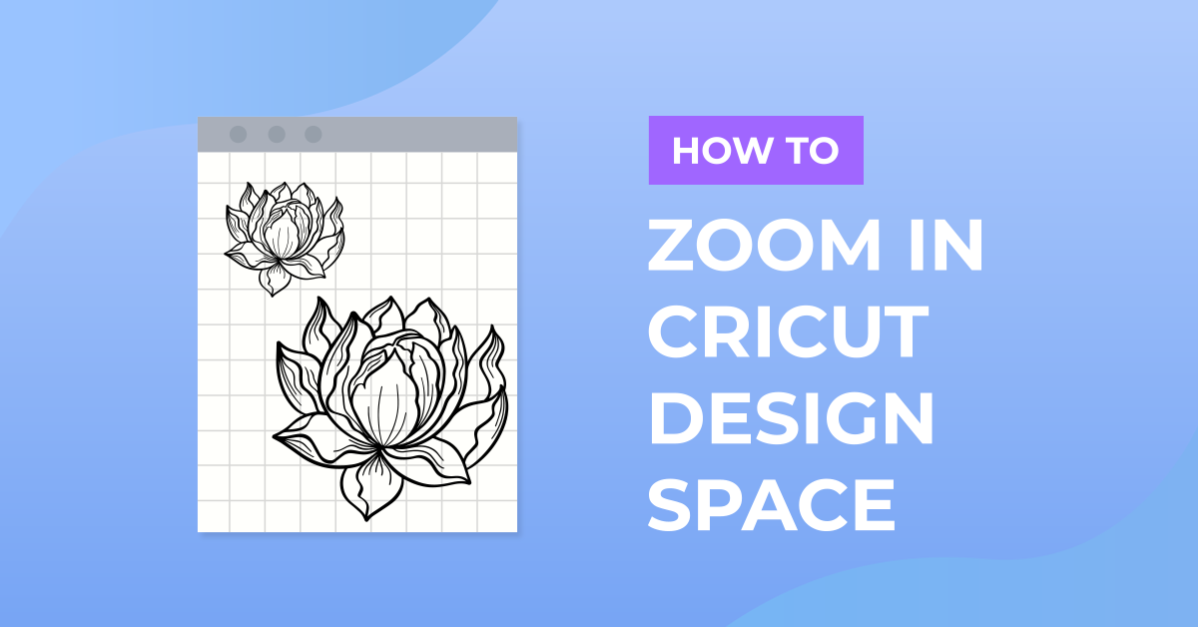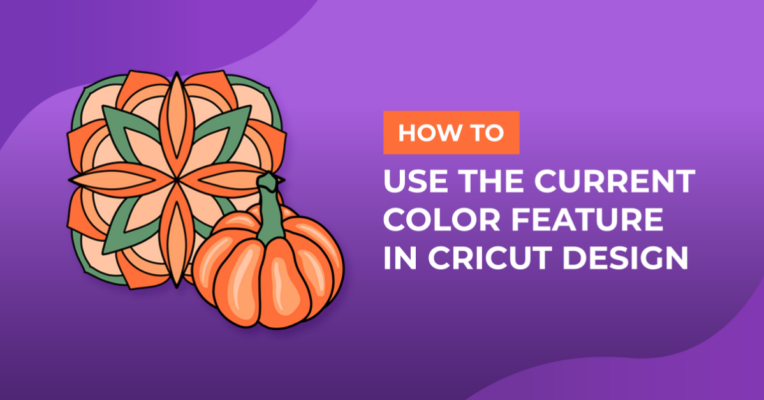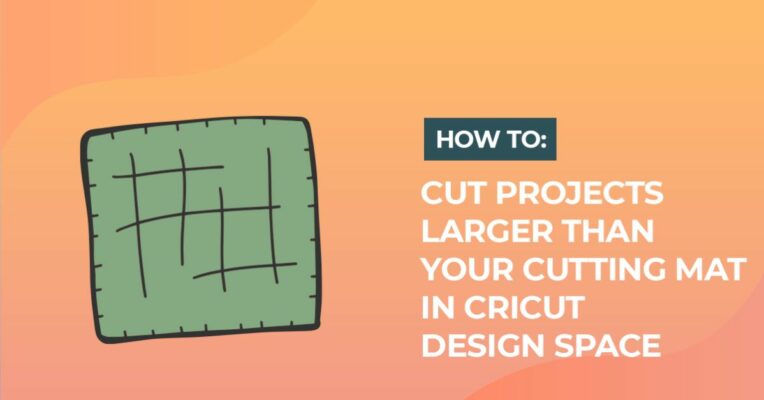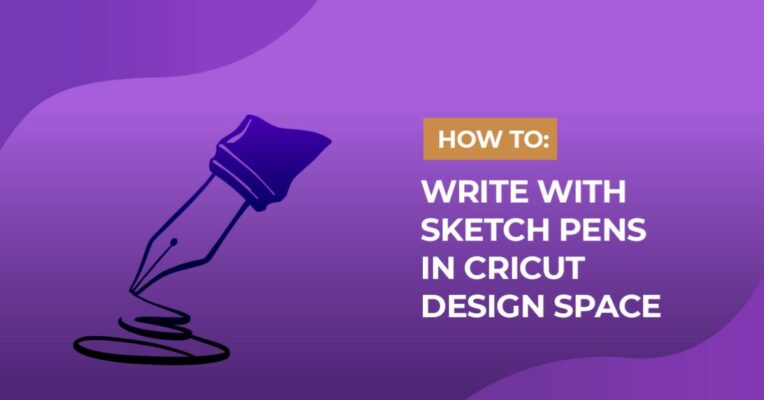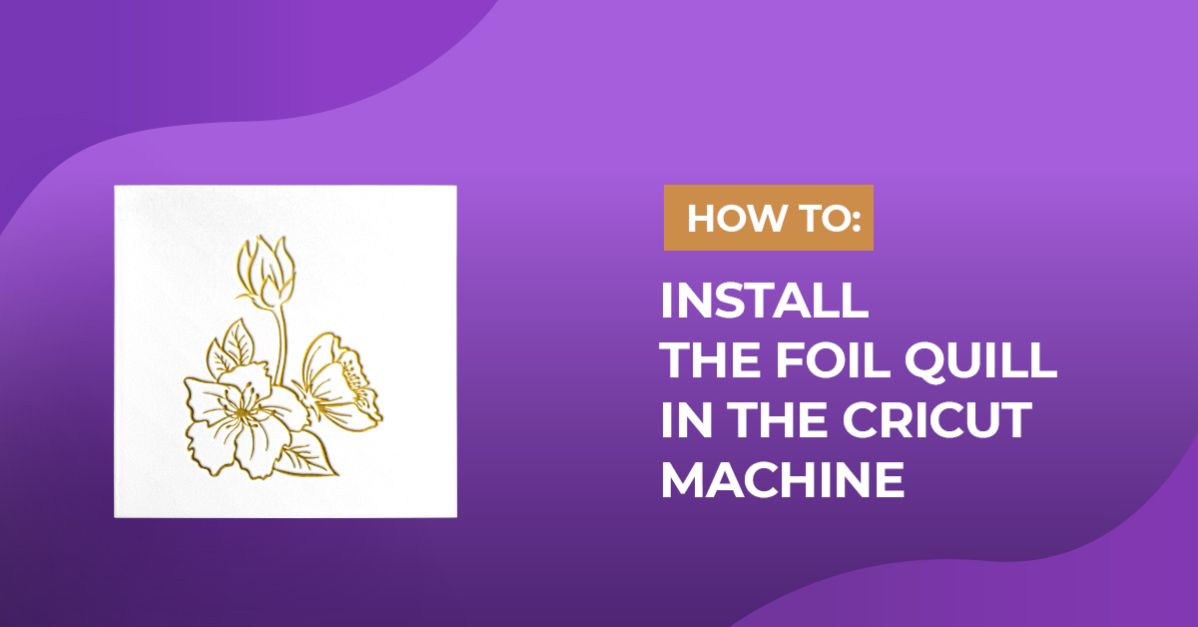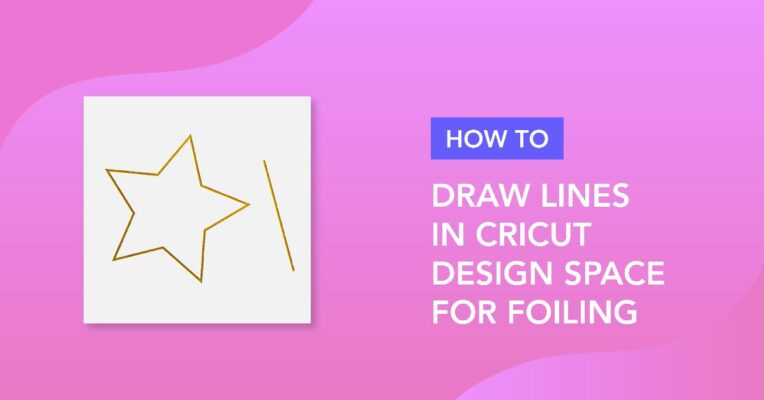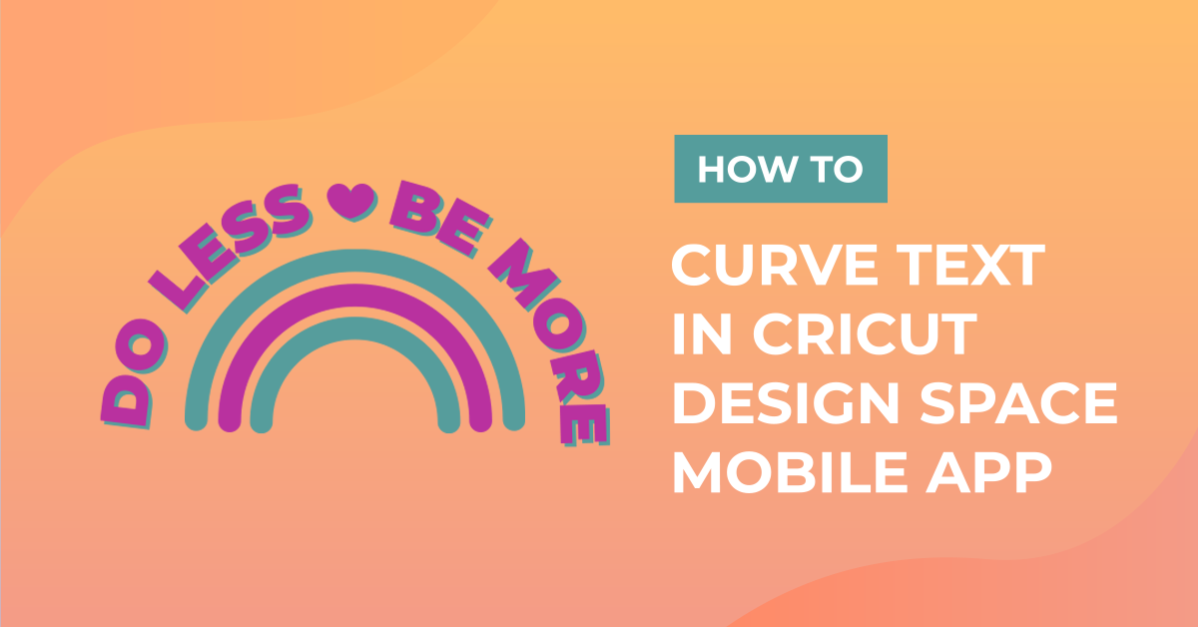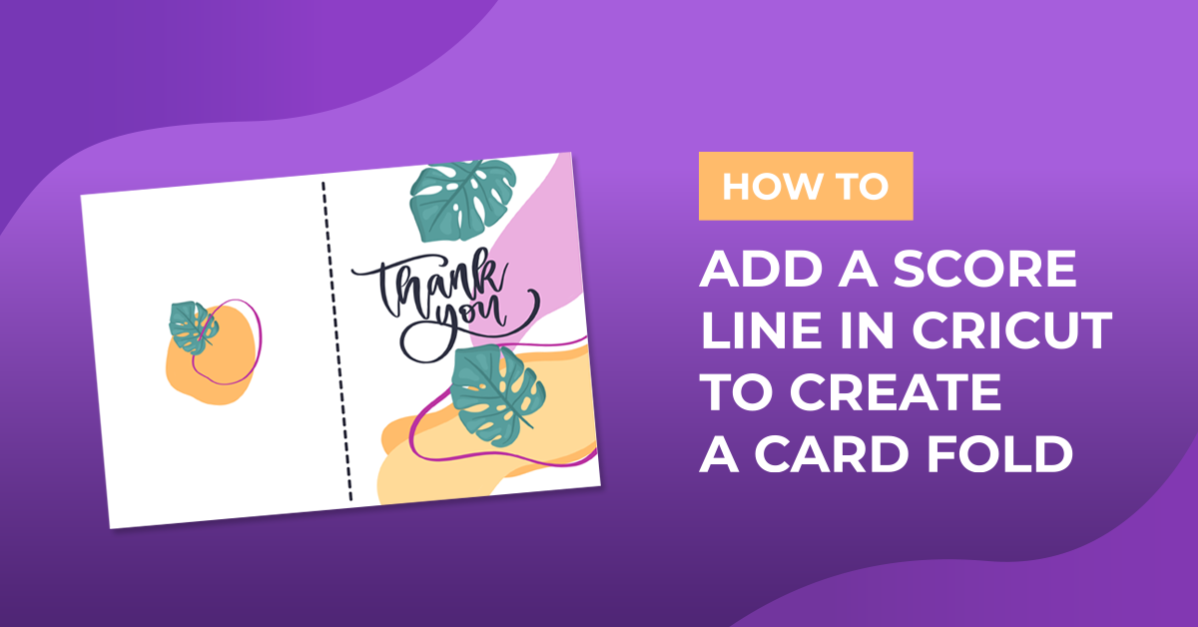Category Archives: How To
Explore a comprehensive collection of expert tips and tricks for refining SVG file editing on our dedicated page. Uncover efficient techniques, best practices, and advanced methods to elevate your design precision. Discover how to manipulate SVG files effectively, optimize vector graphics, and streamline your workflow for superior design outcomes
How to Use SVG Files in Cricut Design Space
1- Ensure your SVG file has been unzipped on your PC. If you are unsure [...]
Jul
How to Zoom In Cricut Design Space
In this tutorial, we’ll explore the zoom feature in Design Space, which is a powerful [...]
Jul
How to Use the Current Color Feature in Cricut Design
In this tutorial, we’ll guide you on how to easily recolor shapes and designs in [...]
Jul
How to Cut Projects Larger Than Your Cutting Mat in Cricut Design Space
1- Log into Cricut Design Space. Click on a new project. 2- Go to the [...]
Jul
How to Prepare an Embossing File for Cricut Design Space using SCAL4 Pro
1- Open SCAL4 software. Click on the shape tool. 2- Create your shape and change [...]
Jul
How to Write With Sketch Pens in Cricut Design Space
1- Log in to Cricut Design Space. Create a new project. 2- Click on Upload. [...]
Jul
How to install the foil quill in the Cricut machine
*Cricut expression air 2 machine used. 1- Open the lid of your machine. There are 2 [...]
Jul
How to draw your first line in cricut design space using the foil quill
*Cricut expression air 2 machine used. 1- Open design space. Click on new project. 2- [...]
Jul
How to Curve Text in Cricut Design Space Mobile App
In this tutorial, we’ll delve into the process of curving text in Cricut Design Space [...]
Jul
How to Add a Score Line in Cricut to Create a Card Fold
In this step-by-step tutorial, we will walk you through the process of creating a card [...]
Jul